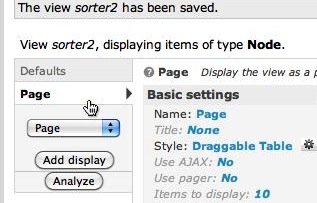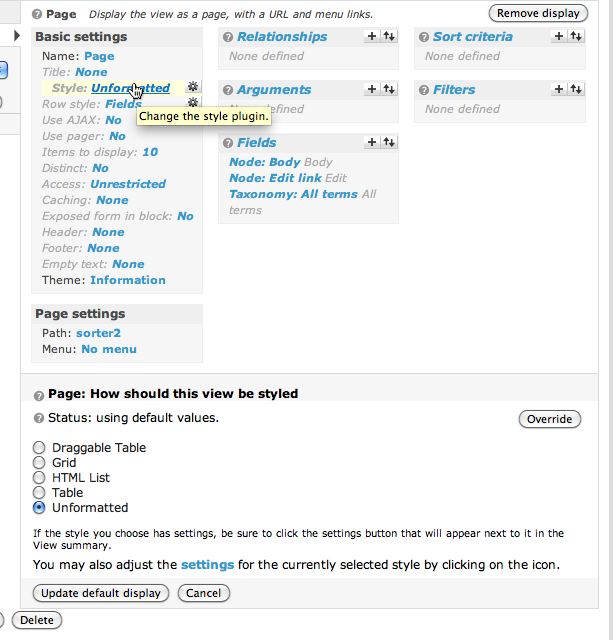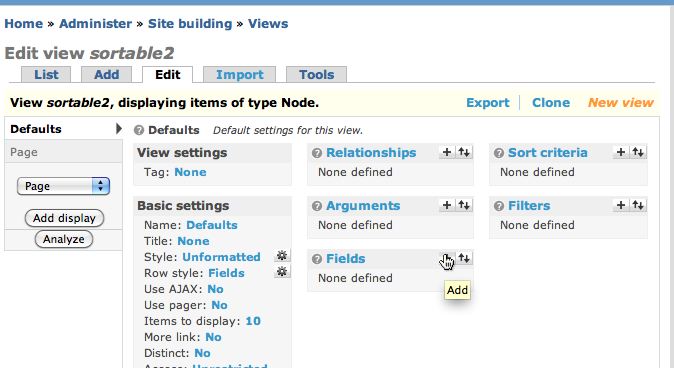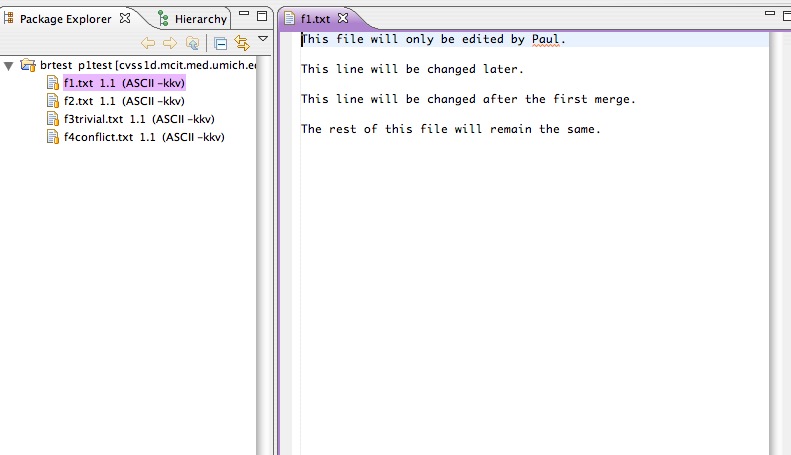<= Back to previous section “Create the Workspace and Project”
NOTE: This section of the Eclipse CVS tutorial is based on Paul Glezen’s article on the Eclipse website:
Branching with Eclipse and CVS, and is used with his permission under the terms of the EPL license. The changes I am making to his version are mainly to expand it with more step by step images and explanations, and integrate it with my own beginner tutorials in an attempt to make it more accessible to beginners and designers. Experienced developers will probably prefer to work from Paul’s version.
Now that you’ve created a new project, check it into the CVS repository so your team can collaborate on it.
Continue reading below break:
Continue reading