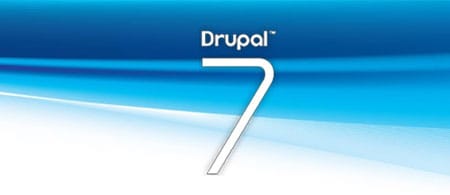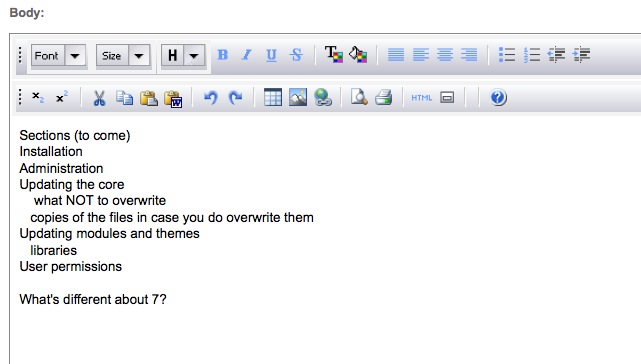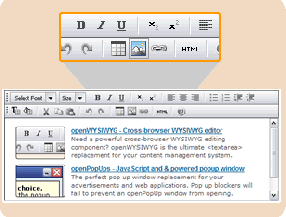At the moment, Hostgator’s default PHP version is v.5.2.4, although version 5.3 is available. Drupal 7 requires 5.3, so until they make it the default, it is necessary to manually tell Drupal where to find PHP v. 5.3. Do this by adding
Action application/x-hg-php53 /cgi-sys/php53
AddType application/x-hg-php53 .php
to an .htaccess file located in the public_html directory of your site. If Drupal is not at the root of your site, and you don’t want to change the entire site over, it works just as well to modify the .htaccess file in the Drupal directory.
An .htaccess file is just a text file named “.htacess” which can contain many different types of directives understood by the apache server.
Continue reading