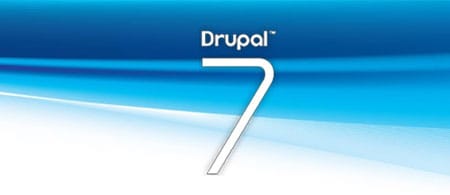Qualtrics.com is an extraordinarily full-featured online survey application that offers nearly every type of built-in report on your survey data you could ever want. But eventually, there comes a time when nothing but a custom report will do. Or you may want to integrate Qualtrics data into another application. For those times, Qualtrics has an extensive API which allows access to both data and functionality.
Qualtrics University doesn’t have many details of how to use the API, so to help you get started, I’m providing an example of how I used the Qualtrics API with a PHP proxy and Adobe’s Spry Framework to build a simple custom report.
Continue reading