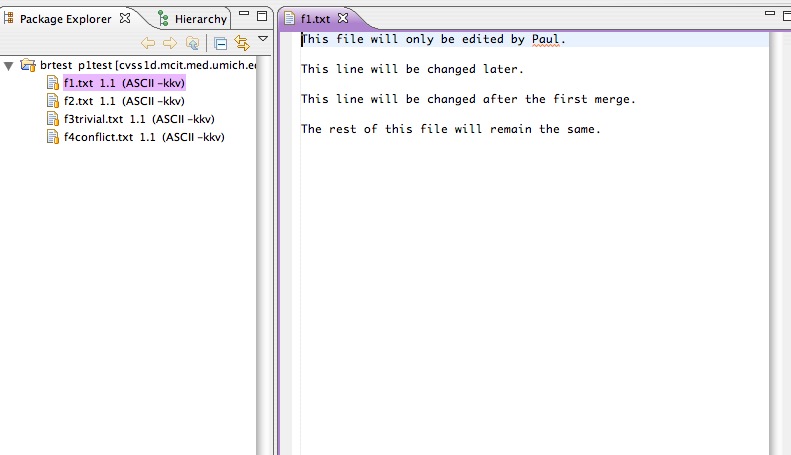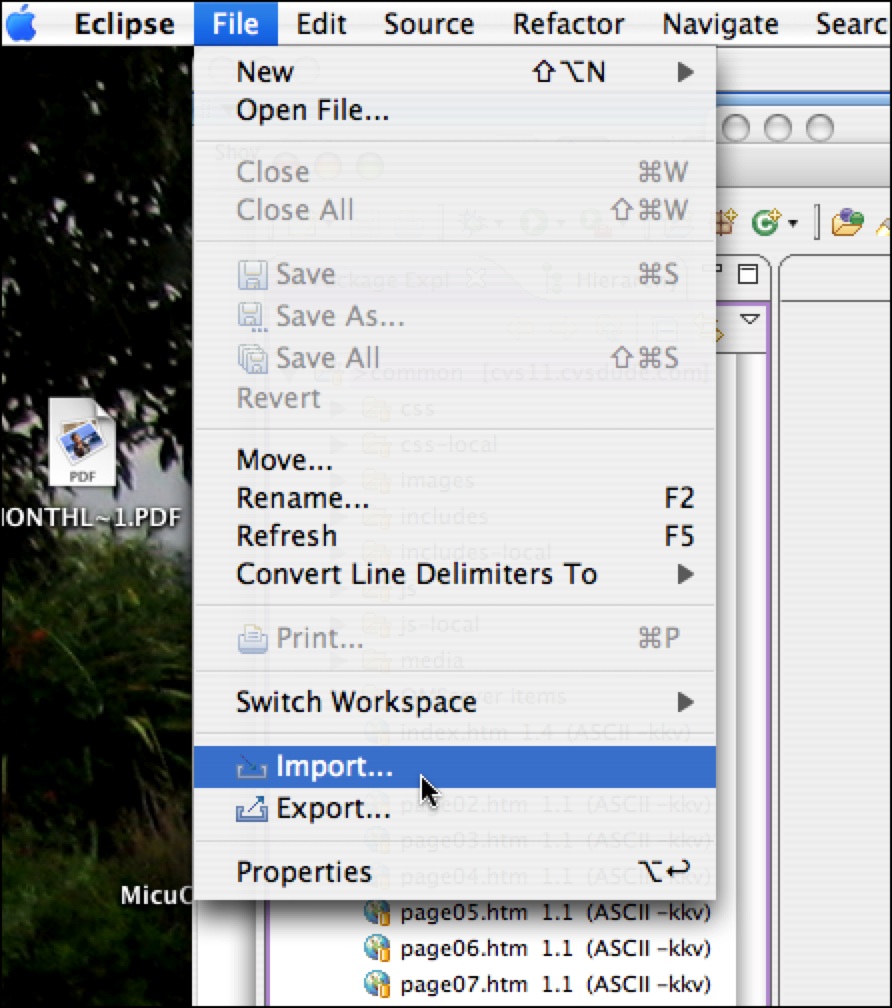<= Back to previous section “Setting up the Eclipse Interface for CVS”
NOTE: This section of the Eclipse CVS tutorial is based on Paul Glezen’s article on the Eclipse website:
Branching with Eclipse and CVS, and is used with his permission under the terms of the EPL license. The changes I am making to his version are mainly to expand it with more step by step images and explanations, and integrate it with my own beginner tutorials in an attempt to make it more accessible to beginners and designers. Experienced developers will probably prefer to work from Paul’s version.
When working together in a team, developers often need to isolate code lines from each other to prevent conflicts. Besides the possibility of simply stepping on each other’s toes and overwriting new versions with older versions, different functions under development may conflict with each other while being tested.
To prevent this, projects can be developed in concurrent paths, with one path being devoted to the main line of development and others set aside for testing new features or bugfixes. One line can be kept stable or close to stable, with others not yet even in testing. Several common configuration strategies are used for team collaboration on software development.