Drupal: set up a draggable card sort view – Part 6
<= Back to previous section “Part 5 of 8”
-
Configuring the Order field.
Click Draggable Views Order to configure the order field.
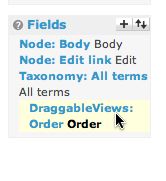
Continue reading
Solving technology problems, one at a time
<= Back to previous section “Part 5 of 8”
Click Draggable Views Order to configure the order field.
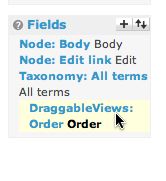
<= Back to previous section “Part 4 of 8”
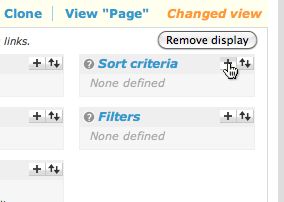
<= Back to previous section “Part 3 of 8”
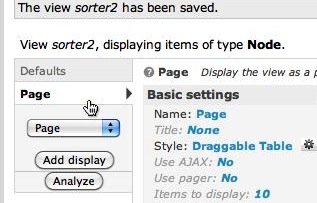
<= Back to previous section “Part 2 of 8”
Under Fields, click the blue text "Node: Body" to view the settings for that field. If you wish, enter some text that will be displayed if there is no body text in a node or, alternatively, check "Hide if empty."
(see below)
<= Back to previous section “Part 1 of 8”
Drupal’s Feed aggregator has a problem displaying some of the escaped tags in Google Alerts Feeds. For example, see the screenshot below:
The fix is to alter the code in
modules/aggregator/aggregator.module
Search for
function aggregator_save_item($edit)
In both the UPDATE statement and the INSERT statement:
replace $edit['title']
with
strip_tags($edit['title'])Continue reading
NOTE (07-02-08): The modified Journal module has now been updated to work with v. 2.x of dotProject.
J. Christopher Pereira created a journal module which is quite handy: it lets you add notes to projects – any type of note, without creating a task.
The module is very useful, but a coworker requested that we modify it so you could add a journal note without ever leaving the project view page. Instead of a new window opening to enter the journal note, you simply enter the note into a text box that is always visible on the project view page.
You just enter text in the new text field, hit “save”…
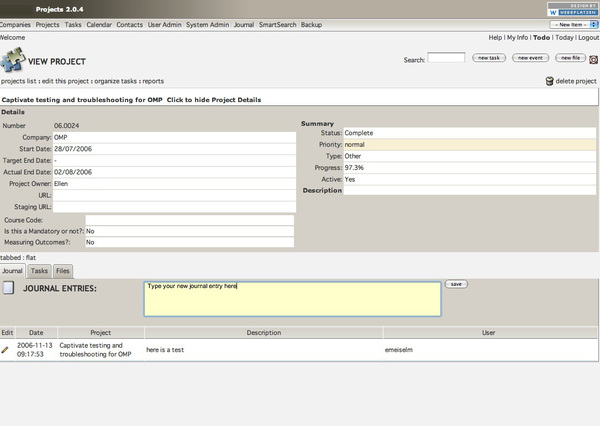
Several branching functions are included in js/branchingToolkit.js and are available to be used in your modules. Note: These haven’t been thoroughly tested!
The css styles are defined in several sheets. Any of the styles can be overridden by adding a new definition for the selector to /css-local/userStyles.js or to individual pages or even individual elements on a page. YOU WILL NOT BE ABLE TO change any of the files inside the css/ folder but you can add your own overrides to userStyles.css.
Continue reading