Drupal: set up a draggable card sort view – Part 5
<= Back to previous section “Part 4 of 8”
Add the sort criteria
- Click the + symbol next to Sort criteria in the right column.
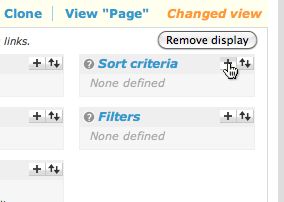
- Select DraggableViews from the drop-down menu under Page: Add sort criteria.
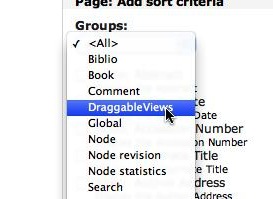
- Check Draggable Views: Order.
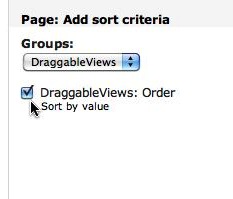
- Click Add.
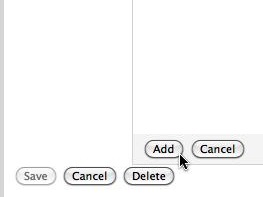
- The Configure sort criterion settings will be displayed for DraggableViews: Order. If you see an Override button, click it, then click the Update button.
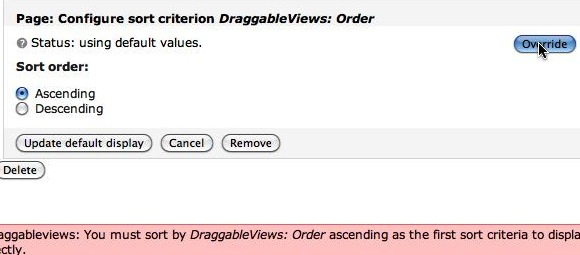
- If Status is already set to "using overridden values" you can just click the Update button.
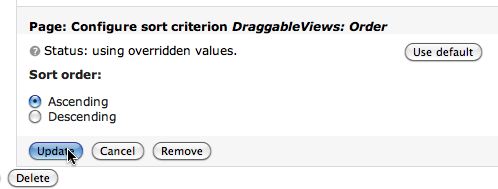
Continue to next section “Part 6 of 8” =>