Configuring the Order field.
Click Draggable Views Order to configure the order field.
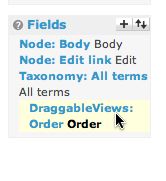
- Click Override. The Update Default Display button at the bottom will change to "Update."
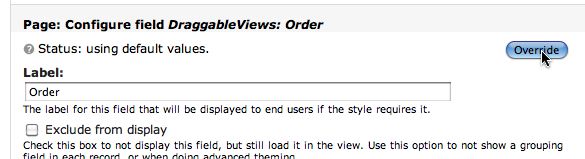
- Click Exclude from display. This will allow the draggable View to USE the order field to keep track of the order of the rows, but it will not show up in the table as a separate cell. In my example screenshots, I leave it exposed so that you can see what it does. Click Update.
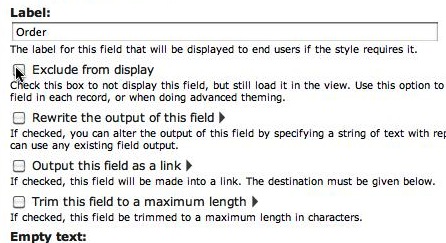
- Click Save to save all the changes to the View so far.

- At this point you may want to start previewing your Page display as you make changes. Select Page from the Live Preview drop-down menu and click the Preview button. Your table will show up below.

Ads by Google
Posted by ellen at November 13, 2009 03:33 PM
Ads by Google