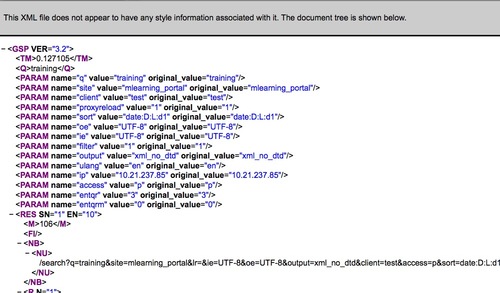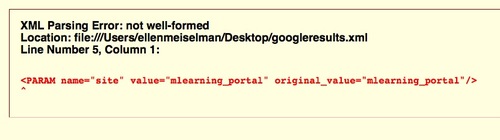I usually troubleshoot XML files by simply dragging them into a Firefox browser window. Unlike other text files, Firefox displays XML in a handy tree format, as show below.
Ads by Google
Posted by ellen at January 26, 2013 11:21 AM
Any syntax errors or typos in the XML result in a clear indication of where the problem is.
So I was surprised when an XML file refused to display as XML in Firefox. Instead, it showed up as the unhelpful run-together text below:
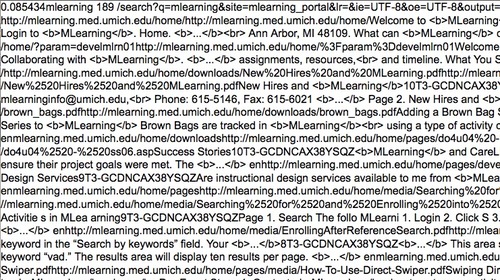
It turned out that certain versions of Firebug will interfere with XML rendering. The bug was supposedly fixed, but appears to be still active in some cases.
Disabling Firebug will bring back the XML tree display.
Ads by Google