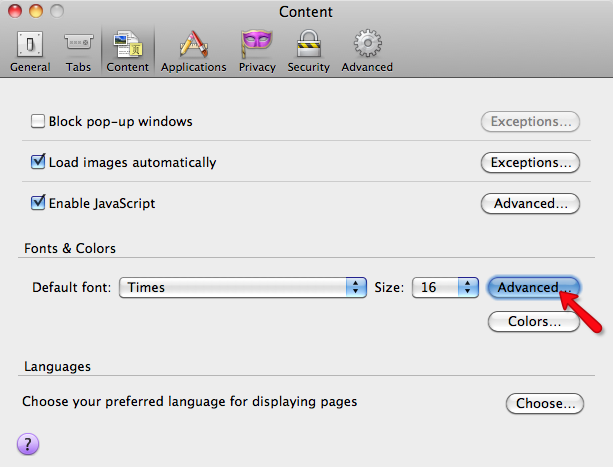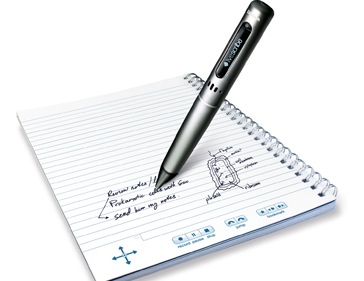Remove mouse-click sounds in Adobe Captivate, Adobe Presenter and Articulate
Adobe Captivate, Articulate and Adobe Presenter can all add annoying clicking sounds or “pops” between slides when there is narration. These clicks often are associated with either picking up the actual mouse-click used to switch slides, are added in by the application by design, or added in as an audio artifact. The solutions vary depending on the application and cause.
- Adobe Captivate: the clicks can be mouse-click sounds added by Captivate. To silence these generated mouse-click sounds, you may want to try this suggestion from the Paul Dewhurst’s “RaisingAimee” site. Replace the standard mouse-click sound with a silent sound file from Paul’s site: Continue reading