MacBook can’t connect to hotel internet
I have an old Mac notebook that I use for surfing the internet or to store and upload photos while on trips. While travelling around this summer I found that it would no longer connect
Continue readingSolving technology problems, one at a time
I have an old Mac notebook that I use for surfing the internet or to store and upload photos while on trips. While travelling around this summer I found that it would no longer connect
Continue readingIf you work with Windows servers, then you have probably gotten used to doing without the many opensource web applications taken for granted outside the enterprise environment. Drupal, WordPress, phpBB, Moodle, etc. were all out of reach. Yes, it was possible to install PHP and mySQL, but it took a level of commitment and dogged troubleshooting persistence that few people are willing to undertake.
Well, now you can have your enterprise cake and your opensource software too! Microsoft’s Web Platform Installer, introduced a couple of years ago, makes the process of installing all those LAMP-style web apps easy. When I say easy, I really mean easy! It just works!
Continue readingLogic Pro is a popular digital audio workstation/ Midi sequencer for the Mac. It contains many virtual models of mixers, effects, synths, drum machines and sequencers. Since the typical audio gear requires simultaneous fine-grained control of multiple parameters, the typical adjustment method is with a knob or slider control.
A standard mouse is not the best way to control such a UI. Many companies sell USB-Midi control surfaces with knobs and faders that allow real-time control of the sound using Logic’s virtual mixers and effects. However these can be very expensive. For those who are on a budget it can be a high price to pay to get started.
Continue readingIf Firefox won’t launch java applets, but Internet Explorer will, you may need to change some settings in the Java control panel to turn on Applet support for Firefox. (Expert users: One sign that this is the issue rather than some Java security exception is that the Java console will be completely blank when you try to launch the applet in Firefox. _
Unfortunately on many PC’s, the Java control panel can be a challenge to find. First, check in the control panels area for “Java.” If it is not there, you may have to look in
C:Program FilesJava
for JRE (Java Runtime Environment) folders.
In the image below there are several of them. Usually you should pick the most recent one, as that is the one that is probably in use.
Continue readingIf you are used to Linux environments, and working on a web application which needs to execute a function at regular intervals, you’d use a cron job. On Windows, you’d use a scheduled task instead. There is one part of the process that isn’t obvious, so here are the steps involved:
It used to be possible to silence the loud “Bong” sound that all Macs make on startup by simply hitting the “Mute” key on the keyboard before starting the computer. This no longer works on
Continue readingScenario-based learning can teach decision-making and thinking processes. Here is an example of the “Labyrinth” scenario-based learning system created in a Scottish medical school which features low fidelity simulations created with just text and pictures – but with great effect.
Each page describes what’s going on and gives a choice of action.
Here you are a doctor doing rounds and a nurse comes in with news about a patient who is increasingly breathless. Your choice here is “Stick with the rounds” or “Ask to see the patient”
If you stick with the rounds, you start wondering if you are doing the right thing, and are soon brought back to the right track -going to see the patient.
Continue readingThis is a talk I gave recently to a group of educator/trainers within the U of M Health System. Although it contains many UMHS-specific references, the concepts outlined in it can be applied to other training environments as well. There’s nothing particularly original here, just some suggestions for how to select among different technologies commonly available. This was the first part of a two-part presentation. The second part featured tips for creating engagement and improving digital photography.
Our team has lots of tools you can use to create online training. There are so many choices, in fact, that it can be difficult to decide which to select when you’re starting a new project.
To help you sort through all the options, I’m going to give you some typical instructional situations and suggest tools that might best support them, without breaking the budget in the process. These are all things you can use – they don’t require a computer science degree to get a good result!
Continue reading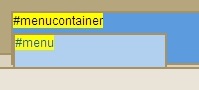
The z-index bug in action
Although Internet Explorer 8 has been widely adopted, IE 7 is still the browser in use at my office, so all new projects must be compatible with it. Even though IE7 was already obsolete when we adopted it, it was a wonderful change from IE 6, because of the reduced need for CSS and javascript hacks, workarounds and compromises in general.
So it was a surprise to realize that an old Internet Explorer 6 stylesheet problem, the “z-index bug” still lingers on. You’ll know you’ve hit this bug when your drop-down menus fall UNDER elements that are lower down on the page. (…I should add: and there are no iframes or frames on the page).
There are several sites that do a fantastic job of telling you exactly why this happens. I’m just going to tell you how to fix it. In fact, if you want to jump to the fix right now, click here
Continue readingOur LMS uses Java applets to transmit SCORM data back and forth between learning activity and the LMS. Sometimes this causes problems, because Java security on various browsers is increasingly strict. However we can usually
Continue reading