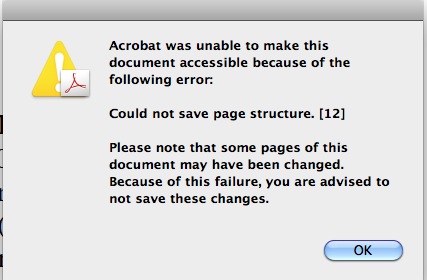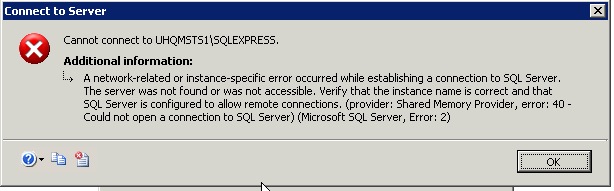Most of the users I work with with are unfamiliar with the concepts of FTP transfer or compressed archives, primarily because they never have to use them. These days, there are other options for transferring files than FTP, with a fast network and various cloud sharing services, and documents rarely have to be compressed, even for email purposes.
But occasionally, we run into something that really has to be zipped to get to the destination in working order, or where FTP is the only method available for transfer. So here are some tips and suggestions for those who have never used zip or ftp before.
Continue reading