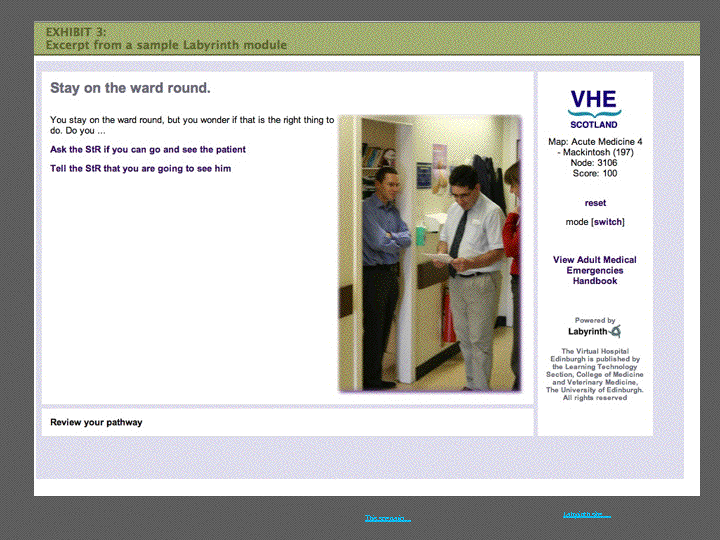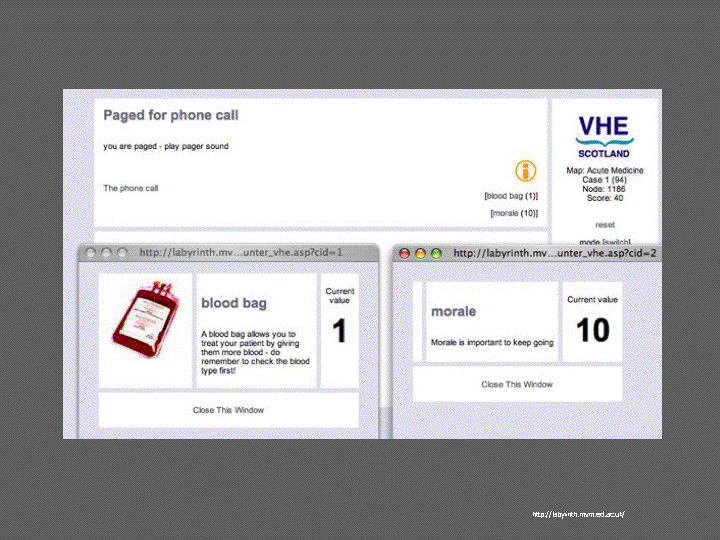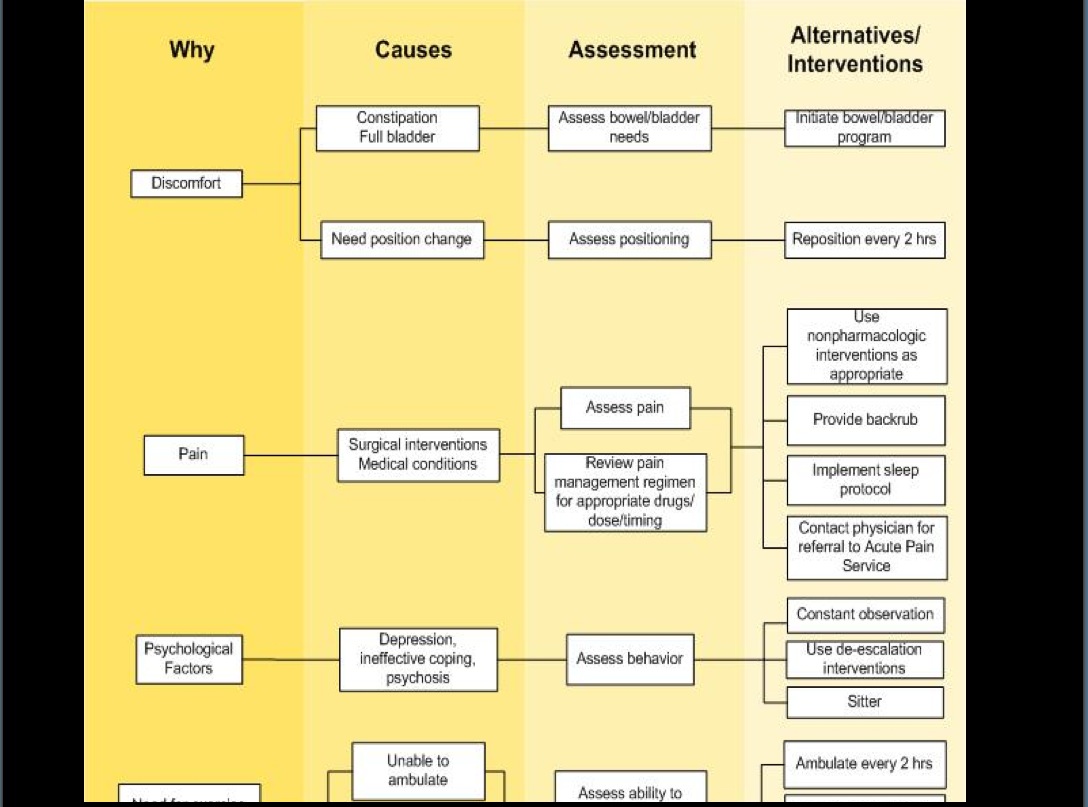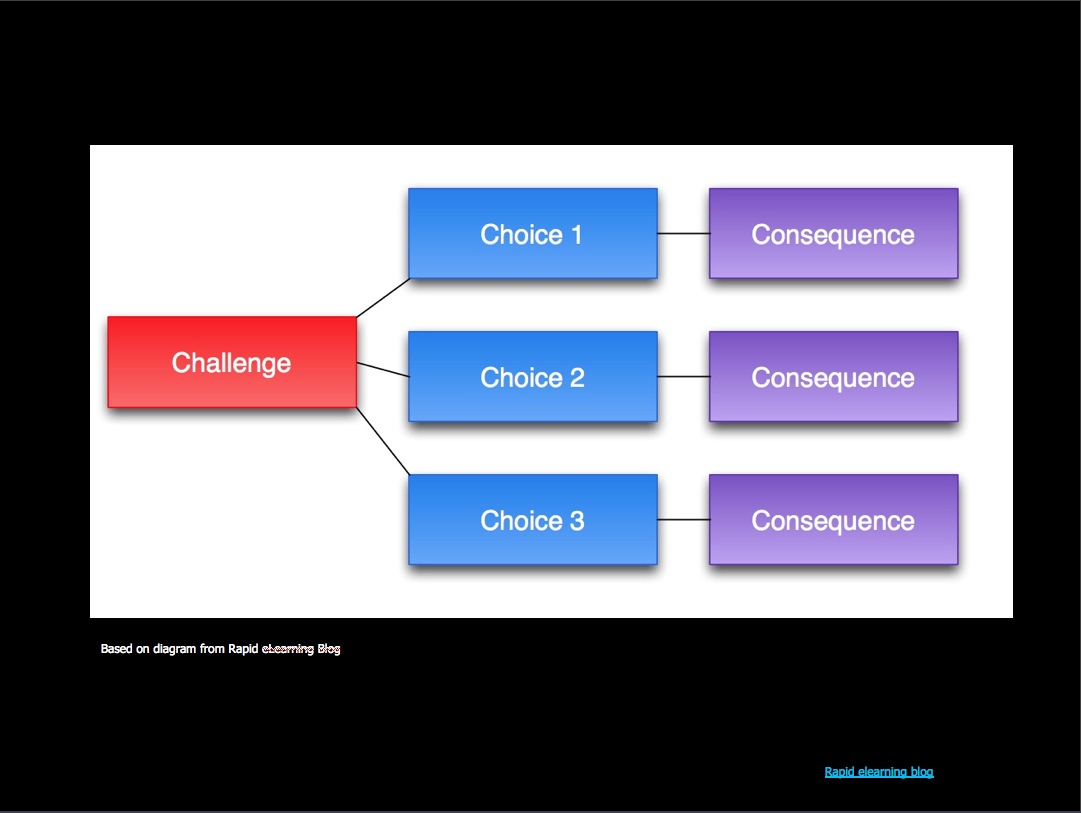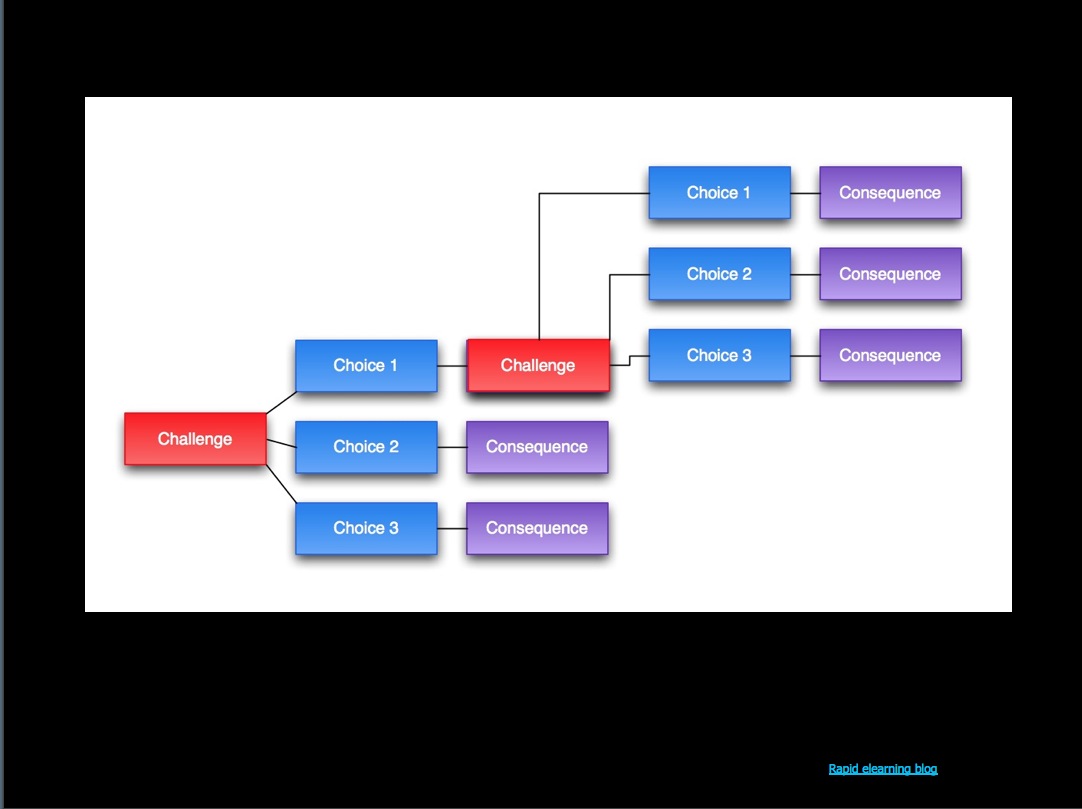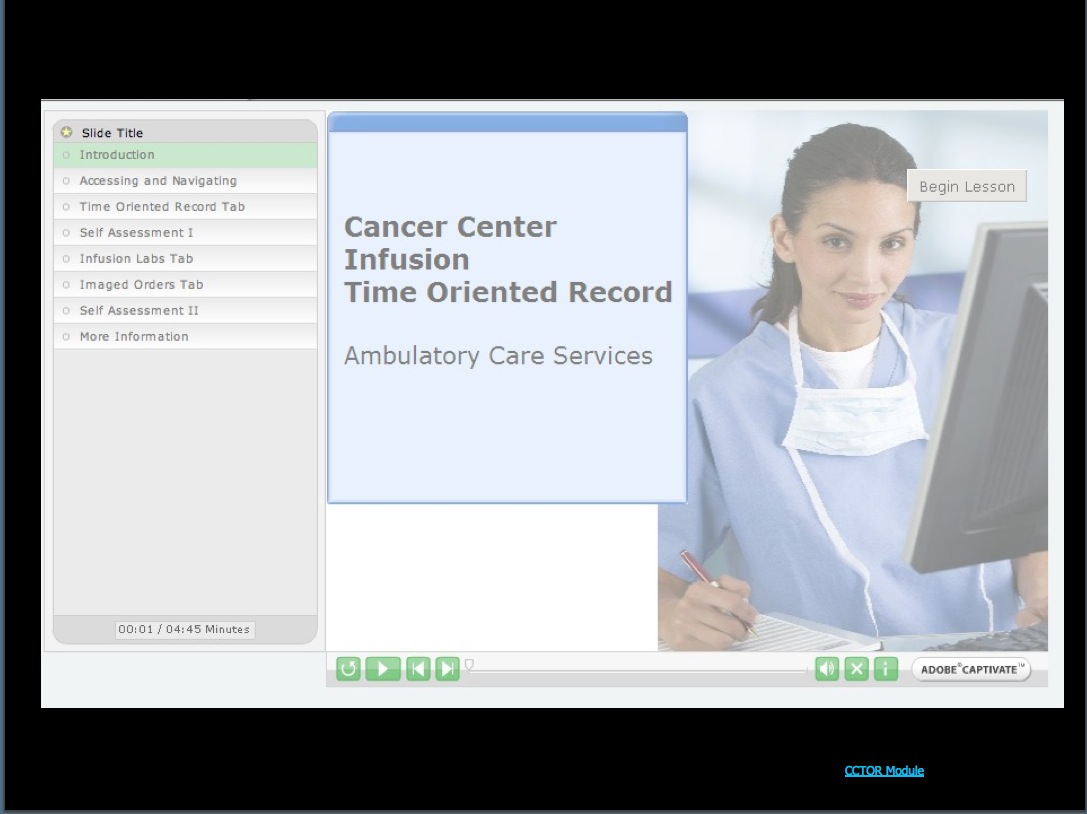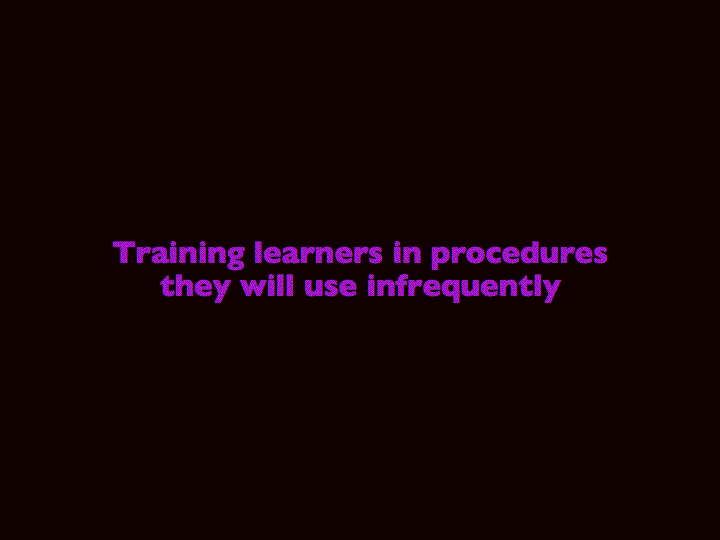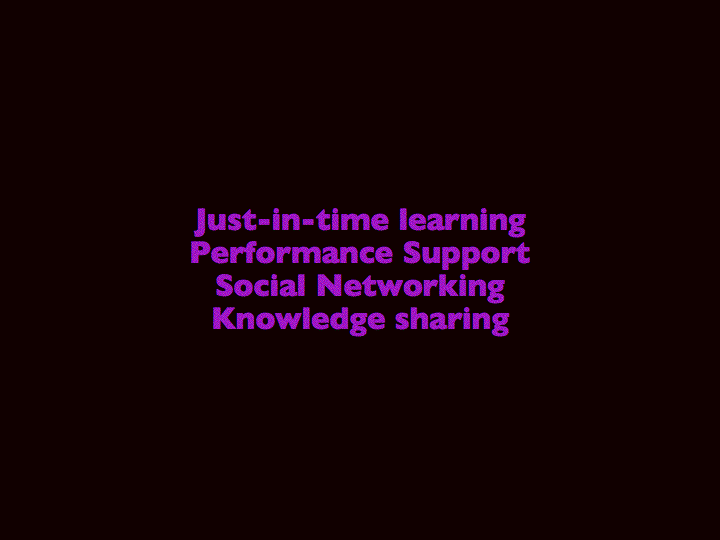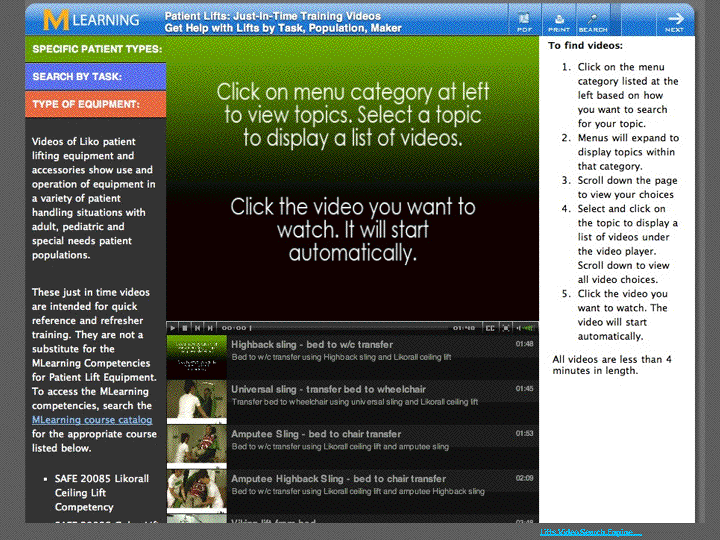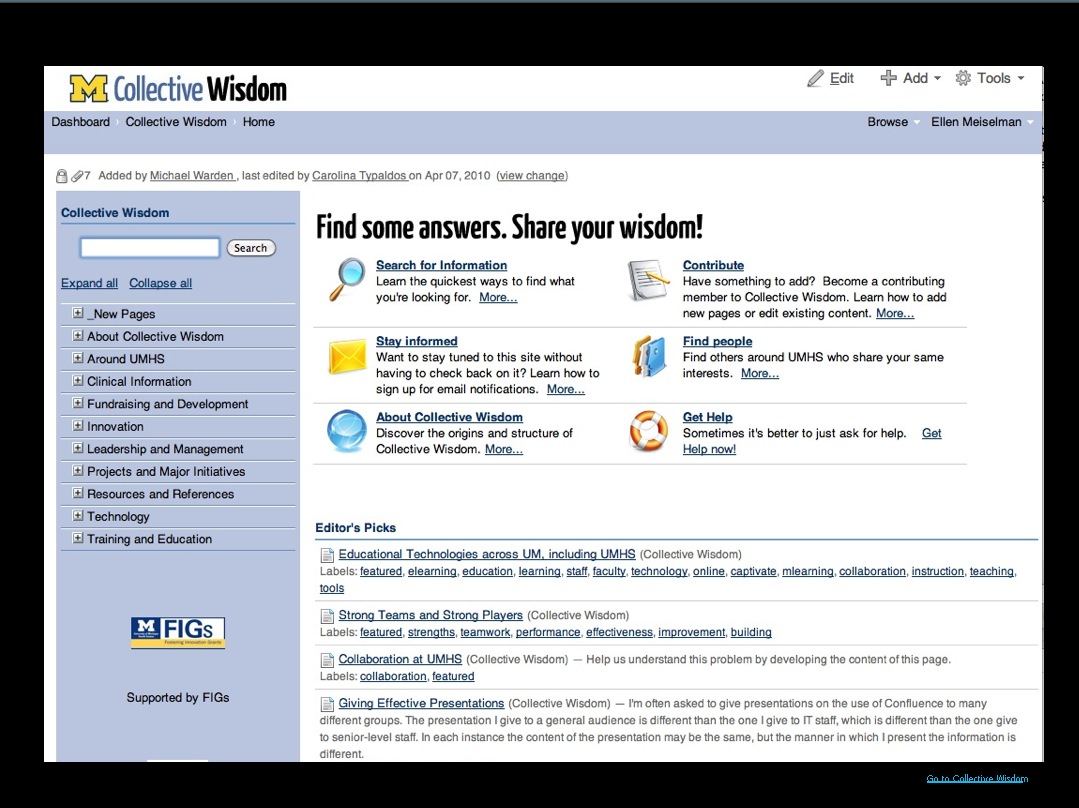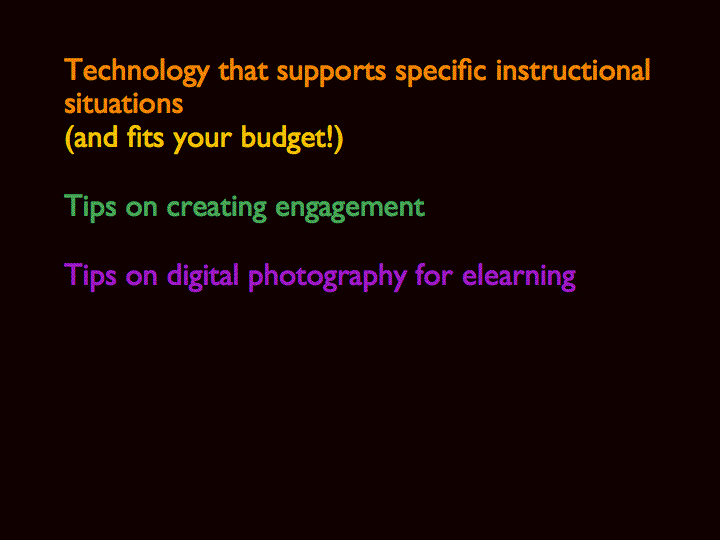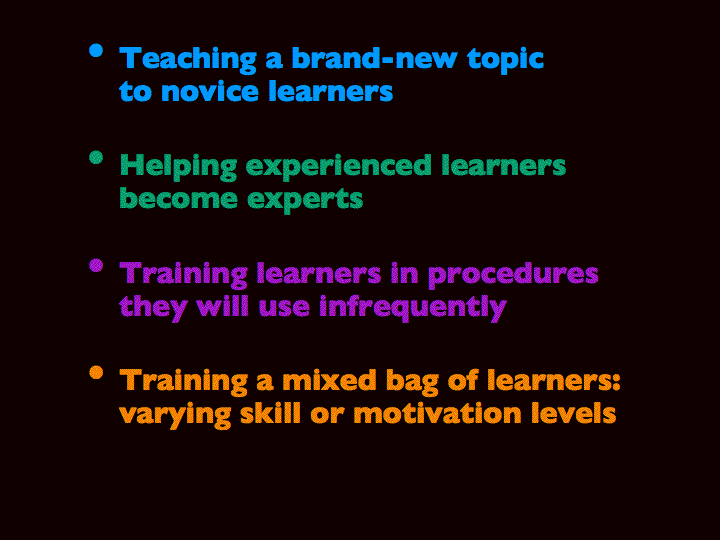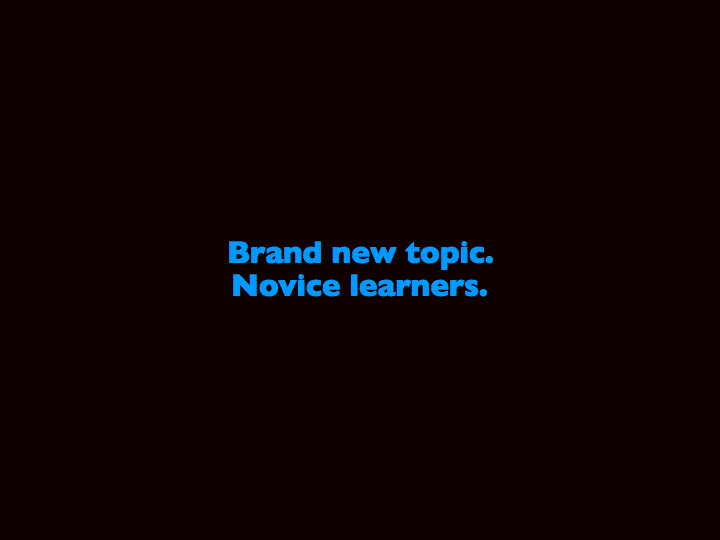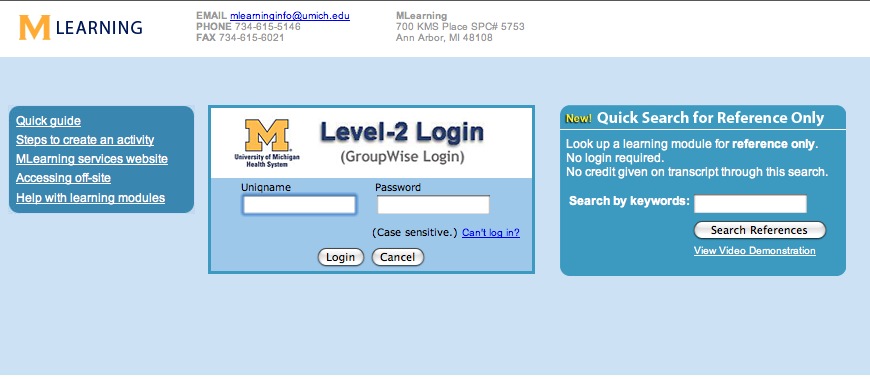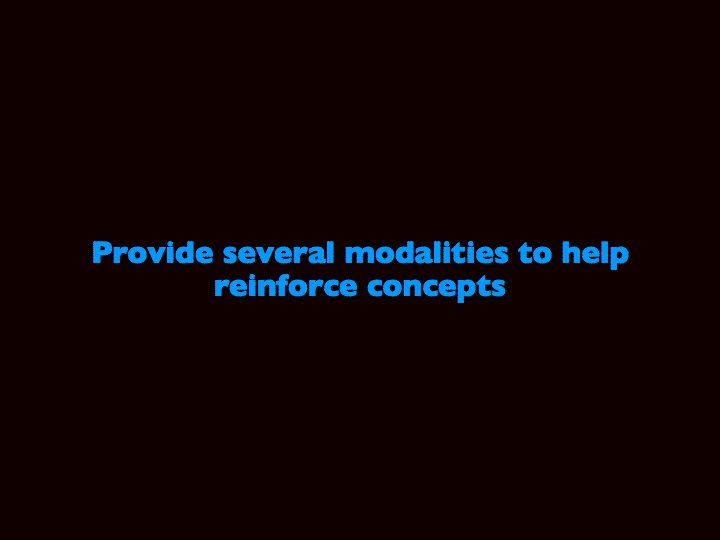Enhancing Learning through Technology – Part 2
Scenario-based learning can teach decision-making and thinking processes. Here is an example of the “Labyrinth” scenario-based learning system created in a Scottish medical school which features low fidelity simulations created with just text and pictures – but with great effect.
Each page describes what’s going on and gives a choice of action.
Here you are a doctor doing rounds and a nurse comes in with news about a patient who is increasingly breathless. Your choice here is “Stick with the rounds” or “Ask to see the patient”
If you stick with the rounds, you start wondering if you are doing the right thing, and are soon brought back to the right track -going to see the patient.
You make decisions and suffer the consequences, which can include getting paged in an emergency, bad outcomes, and even bad morale on the morale meter.
Medical educators tend to be great at the kind of thinking that supports scenario-based training. They often think in terms of logical decision paths. – like in this restraint alternatives decision tree.
There’s an excellent site called “The Rapid Elearning blog” which has instructions on how to plan these types of scenario-based learning activities. The basics are shown here: you have a challenge with multiple choices, and each choice has a consequence.
Put a bunch of these together and they form multiple paths through the scenario. You can make these as complex as you can handle. This is very similar to the planning process that goes on in adventure games.
If you’re planning one of these scenarios, I’d strongly suggest you draw it all out first, then create the activity using cards or pieces of paper and actually try it first – on paper! This is called Paper Prototyping and is often used to plan complex websites or web-based applications as shown here.
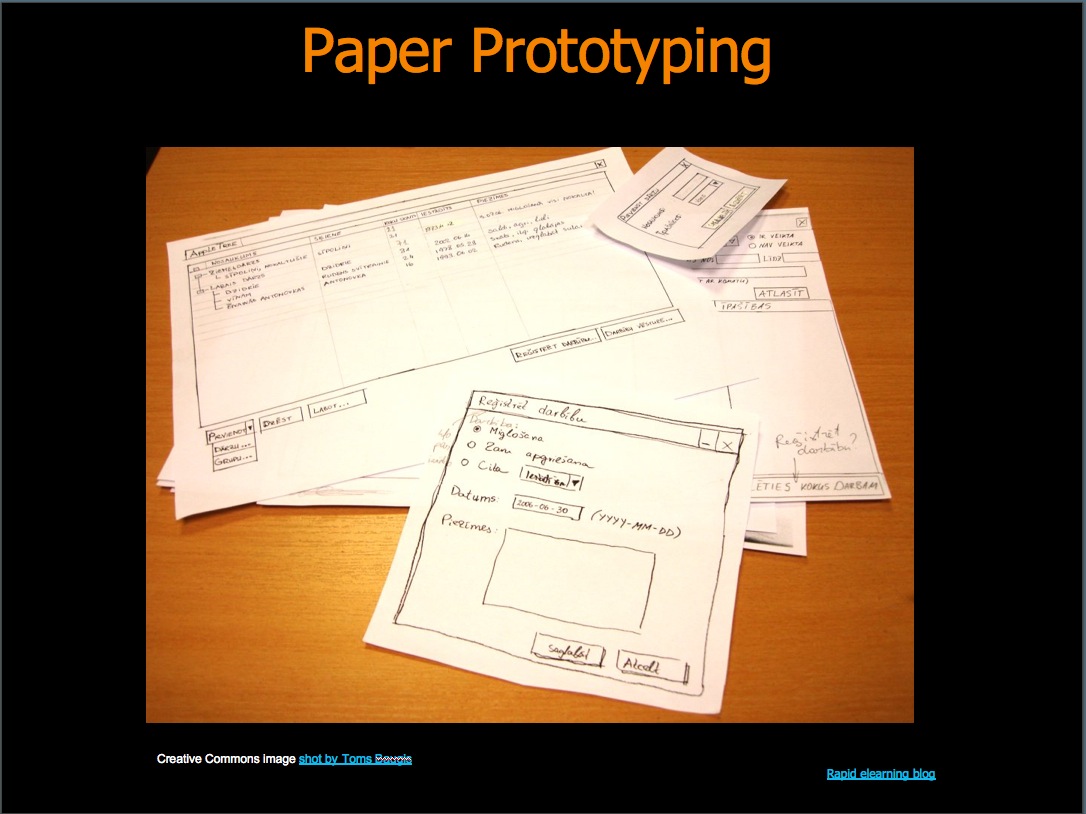
The one shown here is in another language, but is a good example of the process. Testing this way can save you a great deal of time building a complicated scenario.
Once you’re done testing, Adobe Captivate is a good tool to build the real learning activity in.
Captivate is well-suited to building scenario-based learning because it has such great interactive features. You can view and check the alternate paths I just showed you – as you are building them, right in Captivate.
This is just a sample I built recently, based on our Cardiac Arrest Cart game which you may have seen at another talk.
The goal is to teach Cardiac Arrest Team members the location of every item in the Crash Cart. You select an item on the first screen, then rummage through the drawers on the cart to try to find it. Here, I was experimenting with seeing what would have to change if the game were ported to Captivate.
Below is an example of a Captivate module recently completed by Betty Rakowski.
I don’t yet have finished examples of scenario-based training built in Captivate to show you, but I would encourage you all to think about trying this technique.
And for more intensive development of scenario based training, take a look at the Labyrinth examples when you get a chance. I assure you it will inspire you. Give us a call if you’d like to try the new system once it’s installed.
For the situation where your learners need to execute procedures they use only infrequently, I’d suggest Just-In-Time learning, also called Performance Support. I’m including Social Networking and Knowledge Sharing in with these because they often function as just-in-time training.
We built this this Lifts instructional video search engine for Safety Management Services. (launch and show how it works) This video search engine framework can be used for your videos. We can set it up for you to fill up with videos and edit the playlists yourself using a simple text-based list.
Another great tool for Just-in-time learning is a wiki – (You’re probably all familiar with Wikipedia) – and here’s a wiki resource you can all use inside the hospital: Collective Wisdom – a wiki for the entire UMHS community. It’s meant to capture all that hidden knowledge inside all of your heads, that someone else is probably wishing they had right this minute. This is hosted on the Medical School’s Confluence site, and I encourage you all to visit it.
An example of a departmental space on the same Confluence site is the ACS Clinical Business Manual. They use it to post detailed procedures and policies – there’s one source of truth, it’s easy to use, and easy to search.
Adobe Presenter is another tool that could be used to build lectures or tutorials-on-demand for just-in-time learning. Presenter is probably the easiest tool out there at the moment for creating narrated powerpoint lectures.
Presenter leverages the powerpoint skills you already have – it is actually an add-on to Powerpoint, so you aren’t learning an entirely new tool, and it’s not very expensive.
Here’s a short, on-demand lecture built in Presenter – by Jane Pettit of HR.
and another one by Sara Stephens and Carmen Hopkins.
Our last learning situation involves a mixed bag of learners: learners with varying levels of motivation or vastly different skill levels.
Our last learning situation involves a mixed bag of learners: learners with varying levels of motivation or vastly different skill levels.
For learners with different skill levels, you may want to offer additional learning modalities so slower learners can catch up on their own time, without embarrassment.
For different motivation levels, you may also want to offer different activities, but as alternatives.
When we do mandatory training, we are often dealing with different motivation levels. Many people will want to just skim through a bullet point list to pass a quiz, while others may want to do a deeper dive.
In the Risk Management Core Curriculum, we made it possible to complete the module quickly, by reading a small amount of required content: just enough to pass the quiz. But we also provided case study videos and transcripts in case they were interested. We actually checked the statistics the other day, and the more interesting optional videos have quite a few watchers – so it seems to have been a useful approach.
For the learners with varying skill levels, you may want to give them self-tests and interactive materials that create a safe place to practice and improve their skills until they feel confident.
Or, give them additional ways to look at the same concepts. I’m going to turn it over to Barb, who’ll tell you more about using imagery, narrative and comics to bring home a point.
Slides for “Tips on Improving Digital Photography” are located here [LINK]
(Thank you Tafari!)
Again, I want to emphasize that these tools are accessible to all of you, and we’ll be happy to help you figure out which is best for your project. Take a look at the resources in the handout for more information and links to many of the examples I’ve showed you.
- MLearning template (opensource version) Download and instructions: [LINK]
- Labyrinth system examples [LINK]
- Rapid Elearning Blog article on branched elearning scenarios [LINK]
- Adobe Captivate information [LINK]
- Performance support, just-in-time learning [LINK]
- Educational Technology directory [LINK]
- Free course authoring tools
- Free or inexpensive Graphics tools
- Comics
- Slide presentation on better digital photography [LINK]