This is a talk I gave recently to a group of educator/trainers within the U of M Health System. Although it contains many UMHS-specific references, the concepts outlined in it can be applied to other training environments as well. There's nothing particularly original here, just some suggestions for how to select among different technologies commonly available. This was the first part of a two-part presentation. The second part featured tips for creating engagement and improving digital photography.
Best Practice Showcase: Enhancing Learning through Technology
Our team has lots of tools you can use to create online training. There are so many choices, in fact, that it can be difficult to decide which to select when you're starting a new project.
To help you sort through all the options, I'm going to give you some typical instructional situations and suggest tools that might best support them, without breaking the budget in the process. These are all things you can use - they don't require a computer science degree to get a good result!
Ads by Google
Posted by ellen at May 21, 2010 11:11 AM
After I'm done, Barb will come up and tell you about ways to kick it up a notch. No matter what tools you use, your efforts will benefit from her suggestions on creating engagement and how to shoot better photos for online learning.
[Note: Slides for the latter part of the presentation will be up soon.]
So, here are some typical situations you may be dealing with:
- Teaching a brand-new topic to novice learners
- Helping experienced learners become experts
- Training learners in procedures they'll use infrequently
- Training learners with differing levels of skill or motivation
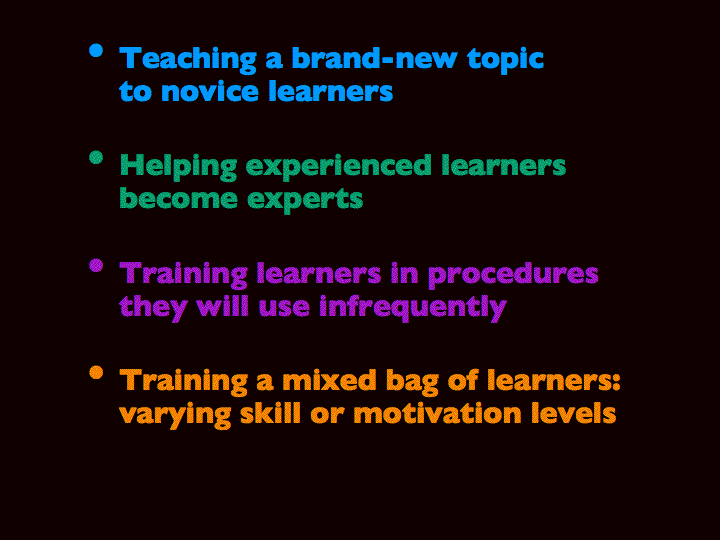
So let's take the first one: Teaching a brand-new topic to novice learners
Teaching entirely new skills or thinking processes may call for a blended learning approach including preparatory online learning, self-guided practice, instructor-led classes, discussion forums, and quizzes.
For this situation, I'd probably use what we call the "MLearning Template" as a sort of Grand Central Station for all the pieces of this type of course so there's only one place to check to find everything. [Note: this template is available for download here]
This module was created for a course taught by Michele Meissner and Kathy Fischer: "Foundations of Teaching and Learning."
It included a self-assessment, readings, reference and also, discussion forums which were an integral part of the course. We'll tell you more about those shortly.
The MLearning template can be used by anyone who can use Dreamweaver - even at a beginning level. We can help you get set up and give you detailed tutorials and assistance for using all its features.
The template is extremely flexible, it can be used to create a fairly complex course structure all in one piece, including quizzes, videos, custom sequencing and scoring behaviors, prerequisites, and automatic navigation.
It is also fully searchable, and the modules can be used as reference outside of the LMS. If you go to the MLearning login page, you'll see we've put a module search engine there, so you don't even need to sign in to find information on specific topics.
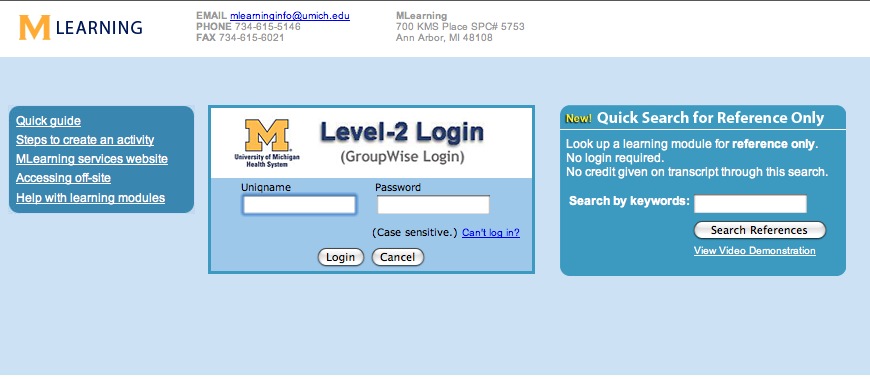
Once any module is open, you can search for phrases and keywords within that module as well.
Here's another image from a course built with the template, featuring an embedded interactive case study built in Flash. You can embed just about any type of media into this template framework, and these can be made to score or return data to the LMS.
As I mentioned before, the Foundations of Teaching and Learning course also made extensive use of forums for discussion of concepts learned in class.
Forums are great.They provide a place to reflect on the content of the course and to get help from other participants. Part of the success of the forums in this course was due to Michele being so active in starting discussions and making sure all participants were comfortable with how to use the site. Anyone at UMHS can create a forum like this using Confluence.
Our next lea" target="_blank">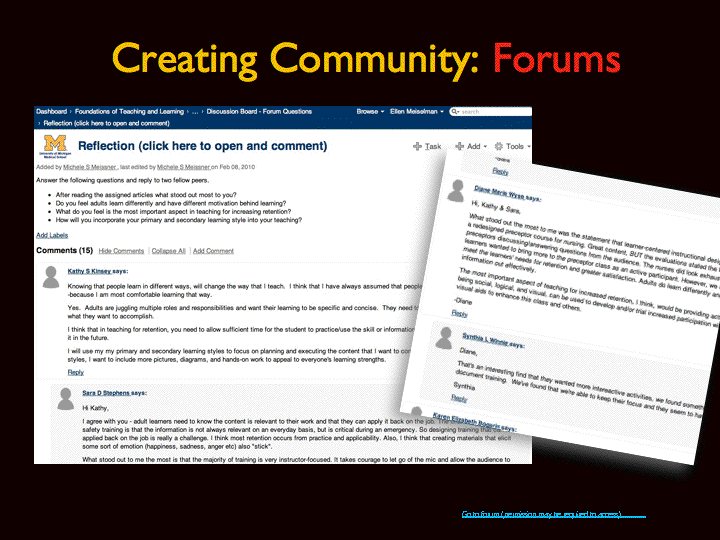
Our next lea" alt="File-7.gif" height="375" width="500" />
Our next learning situation is: "helping experienced learners become experts."
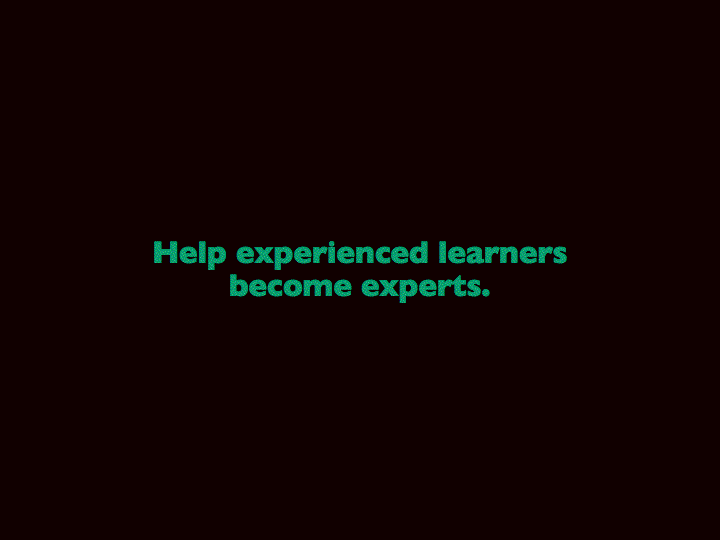
If your learners are self-motivated, you may want to use self-directed practice to let them work through skills in increasingly sophisticated ways.
For practicing certain types of skills, say - medication calculation, or managing complex patient cases, you may want to try writing a scenario-based quiz, or an adaptive quiz that selects the difficulty of questions based on how you are doing so far on a topic. Our Questionmark quizzing application handles both types of quiz well. Both of these take more writing effort up front, but for the right situation it can be worth it.
There are several ways for you to create quiz questions in Questionmark. This web-based form is one example. You can also use simple text files or, if you need to write a lot of quizzes, we can set you up with desktop authoring software and help you get started.
Ads by Google
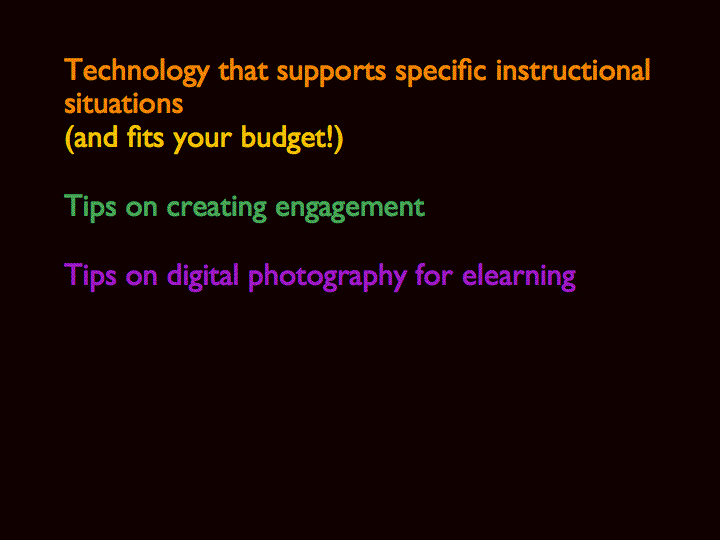
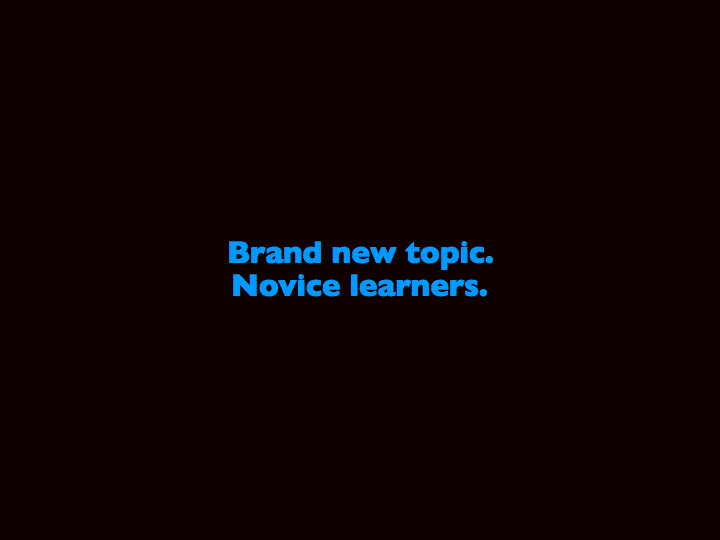
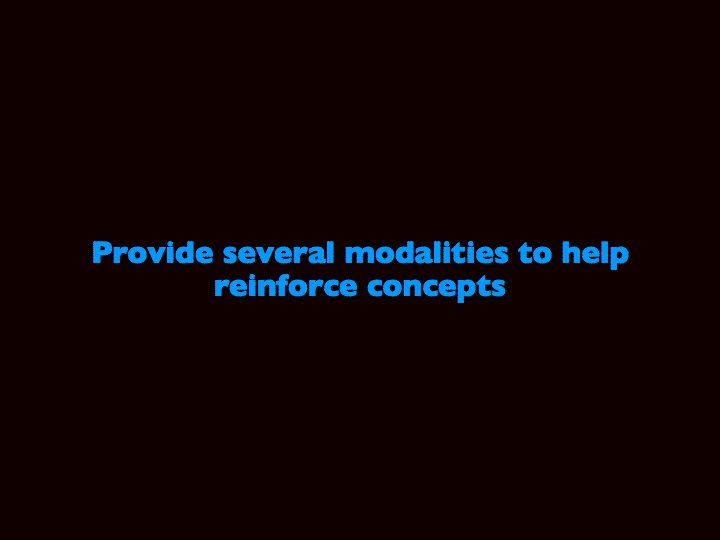
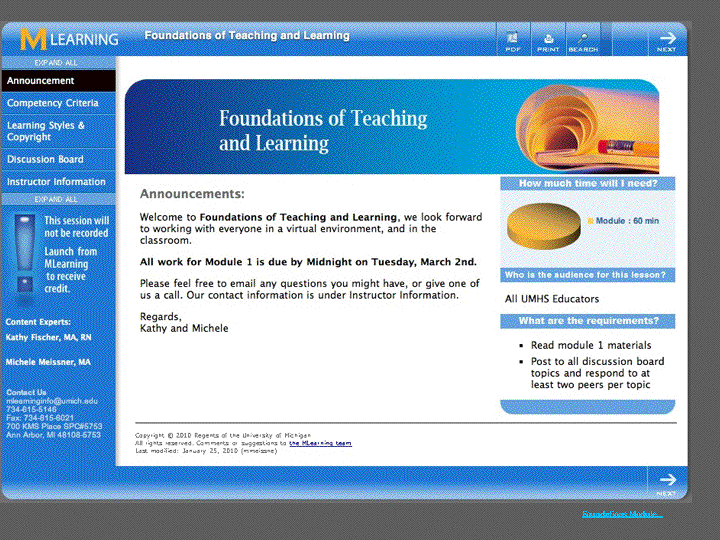
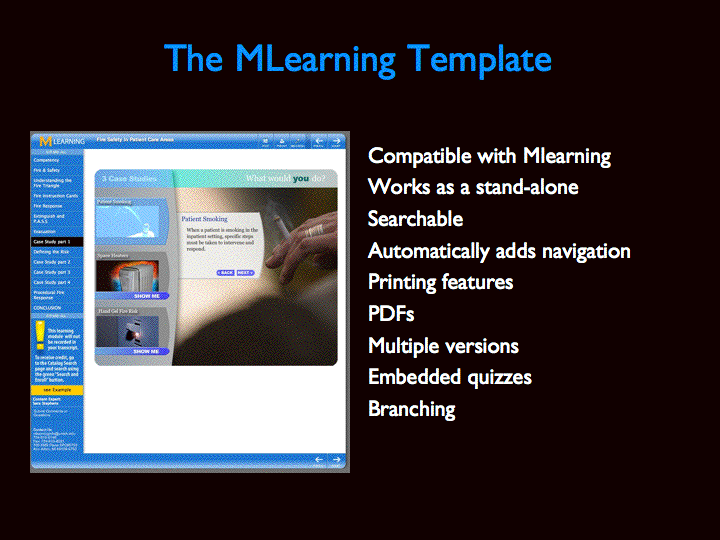
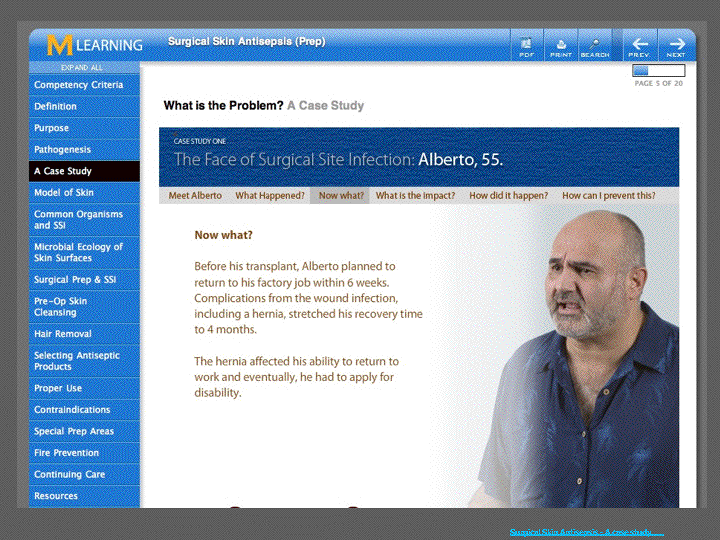
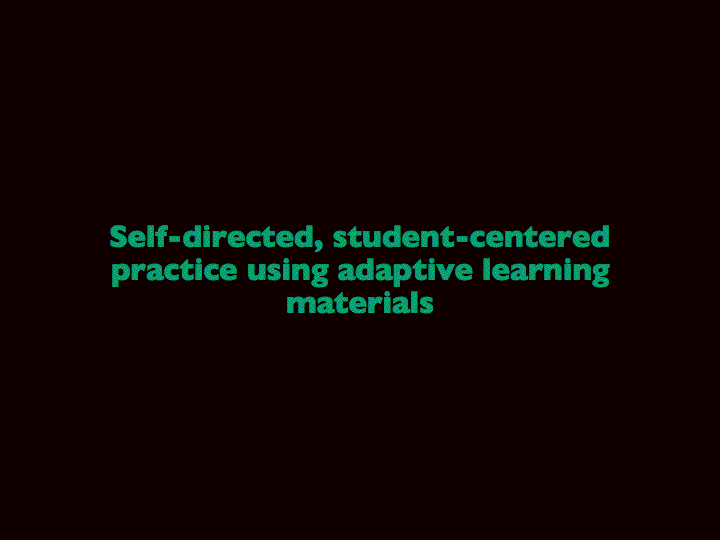
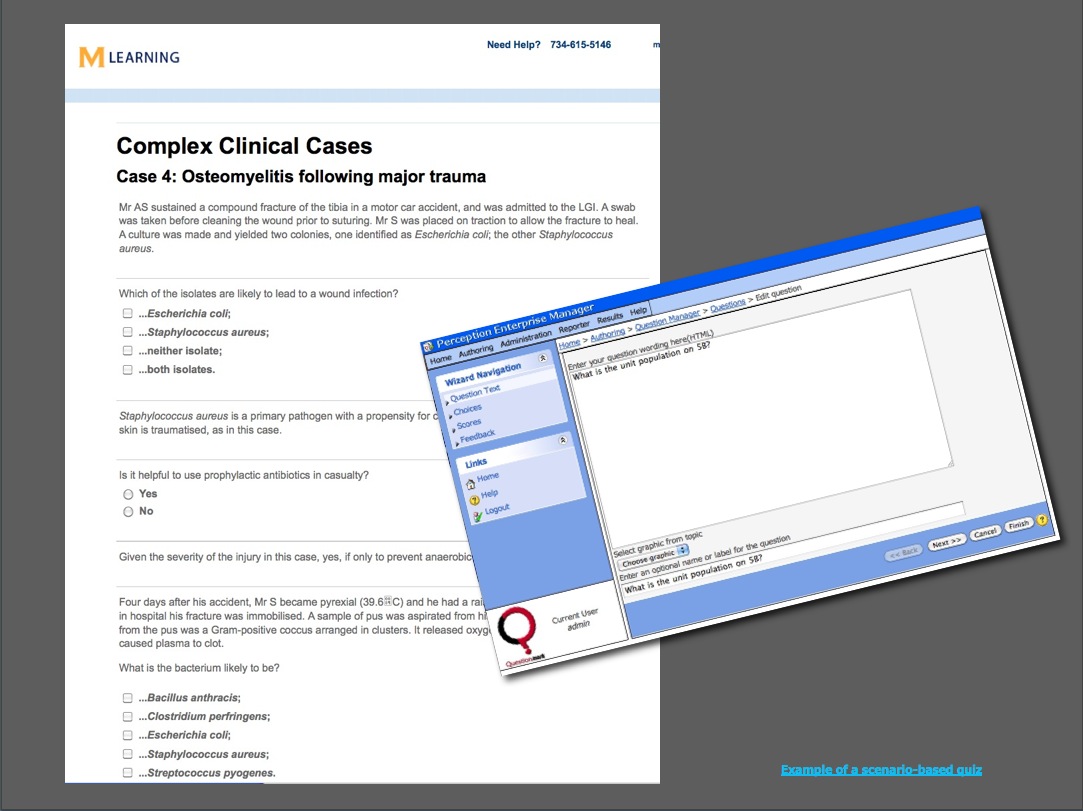
Great article! It's true that technology can help to enhance learning environment. For educators and schools, stream lecture live through the internet is a way to create two-way learning experience.
The technical problem usually come first, live streaming is really complex and need to be managed constantly. Therefore, the better solution is looking for a company which can deal with all the complex tasks. Companies like DaCast, a professional live streaming hosting server that integrate all the functions (good quality streaming, live chat, and detailed analytic support)into one platform. It helps to create a better online learning experience.