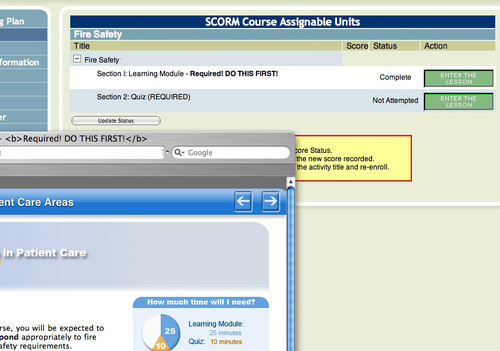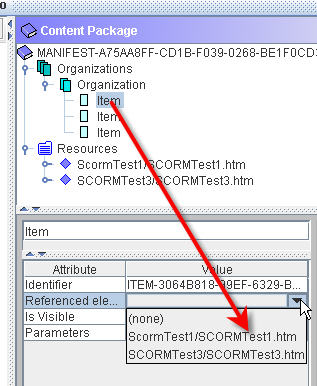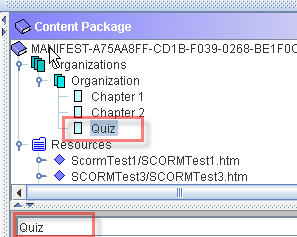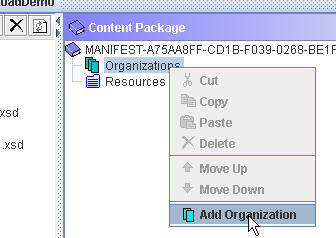When Questionmark Perception is launched from an LMS using SCORM, Perception’s built-in user management system can’t be used. Perception receives user data from the LMS, and although it stores that data with the results of the quizzes, it can’t use the data for purposes of scheduling and limiting access to quizzes.
Unfortunately, our LMS, SumTotal 6.5, does not have a good way to limit attempts on a learning activity either. There is a rather inflexible option: If you set any learning activity to “allow access upon completion,” after the activity has been completed once, the user will only be able to launch the activity for purposes of browsing, but never take it again for credit. In other words, the user can not enroll again.
This isn’t always the best solution. For example, we wanted to allow two or three tries, depending on the quiz, and we never allow users to browse old quizzes.
Continue reading