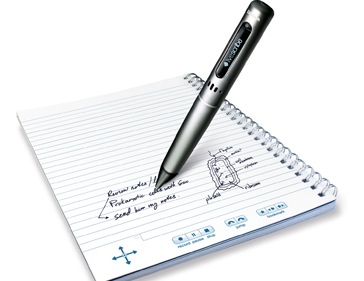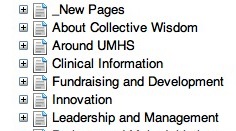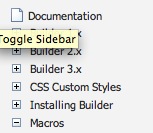“Camera communication error” on Canon PowerShot camera
I carry a little Canon PowerShot SD 990 camera everywhere. After all, you never know when you’ll see something worthy of memorializing. But a consequence of my “shoot now, ask questions later” attitude is that memory cards fill up very fast!
A while back, I decided to handle the problem once and for all, and got a 32GB SD card. Most of the time only about 8 GB of it is really full, but sometimes if I shoot a lot of video clips, it can get higher.
This has caused several issues. iPhoto began crashing on trying to display the new images when I connected the camera directly. Switching to a card reader, the iMac (running Leopard) still had trouble sometimes mounting the SD card on the desktop. There were so many files in one folder, I was nearing some kind of ultimate limit for the OS.
Continue reading