Confluence: Remove page icons from old-school PageTree macro
The pagetree plugin for Confluence is a commonly used navigation widget for the popular wiki. There are now 2 versions: the older “pagetree” and the newer “pagetree2” which has several improvements, including a less cluttered look. The older version displays the standard Confluence page icons next to each node of the tree, whereas these can be hidden (and usually are) in the newer version.
Old-style “pagetree” New-style “pagetree2”
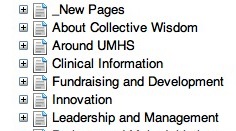
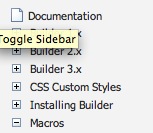
If you are running Confluence with an older version of Theme Builder than 3.0, you will find the newer pagetree2 plugin doesn’t work well, so you are probably stuck with the older version. The tree does not seem to expand properly when a node is selected, and javascript errors result in some conditions. So those of us still on earlier versions of Theme Builder than 3.0 need a work-around.
The older version of pagetree does not have any built-in settings to allow you to shut off the page icons, but they can be hidden using a style declaration to hide them.
Here is an the code used to insert the standard pagetree plugin:
{pagetree:@home|sort=natural|showIcons=false|startDepth=1|expandCollapseAll=true|searchBox=true}
And the resulting tree:
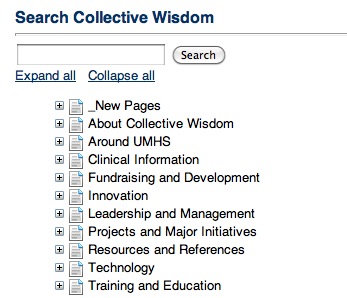
Here is the same tree, with an added style declaration to remove the page icons:
{style}li span img {display:none} li {line-height:115%}{style}
{pagetree:@home|sort=natural|showIcons=false|startDepth=1|expandCollapseAll=true|searchBox=true}
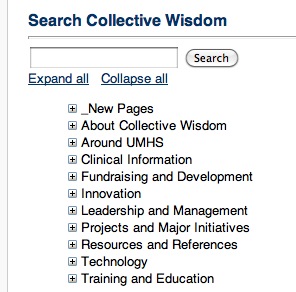
Thank you on your help!
—–