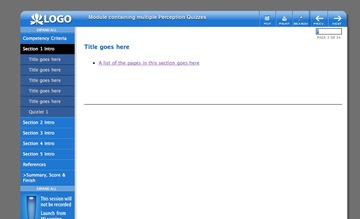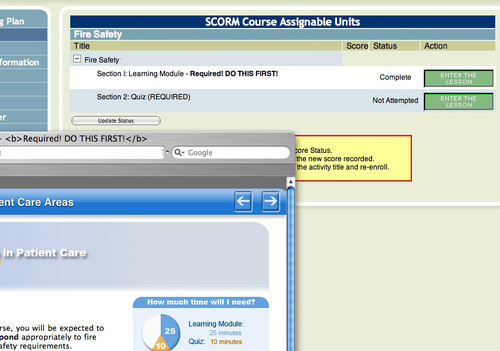Java error message: Several Java Virtual Machines running in the same process
When attempting to launch browser-based SCORM courseware, people have been getting the error: “Several Java Virtual Machines running in the same process caused an error”
Apparently many people have this issue since upgrading java. I came across it because it can affect the delivery of elearning courses if the learning management system relies on a java-applet based scorm adaptor to communicate.
Continue reading