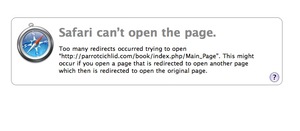Fixing “Too many redirects” error in MediaWiki
I run a wiki for my ParrotCichlid.com fish fancier’s site, based on “MediaWiki.” It had been running fine, except for an increasing problem with spam, but one day it simply stopped working. Browsing to the site would result in the following error message:
Continue readingToo many redirects occurred trying to open “http://parrotcichlid.com/book/index.php/Main_Page”. This might occur if you open a page that is redirected to open another page which then is redirected to open the original page.