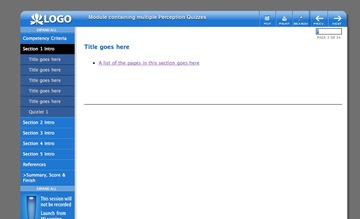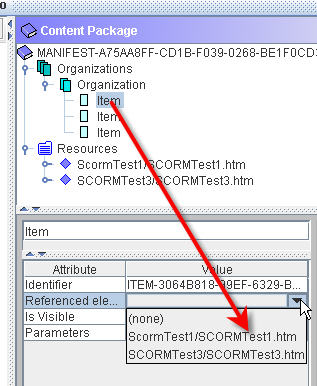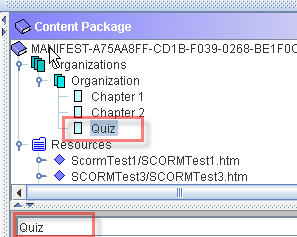Enhancing Learning through Technology – Part I
This is a talk I gave recently to a group of educator/trainers within the U of M Health System. Although it contains many UMHS-specific references, the concepts outlined in it can be applied to other training environments as well. There’s nothing particularly original here, just some suggestions for how to select among different technologies commonly available. This was the first part of a two-part presentation. The second part featured tips for creating engagement and improving digital photography.
Best Practice Showcase: Enhancing Learning through Technology
Our team has lots of tools you can use to create online training. There are so many choices, in fact, that it can be difficult to decide which to select when you’re starting a new project.
To help you sort through all the options, I’m going to give you some typical instructional situations and suggest tools that might best support them, without breaking the budget in the process. These are all things you can use – they don’t require a computer science degree to get a good result!
Continue reading