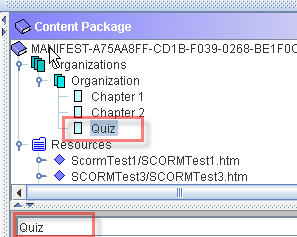Create multi-sco learning modules using the Reload Editor: Part III
Reload Editor Tutorial Part III – Adding Attributes
- Once you have added some resources, they become available to select in the Referenced elements menu in the Item’s Attributes.
To associate an item with its resource, under Organization, select the item. Its Attributes appear below.
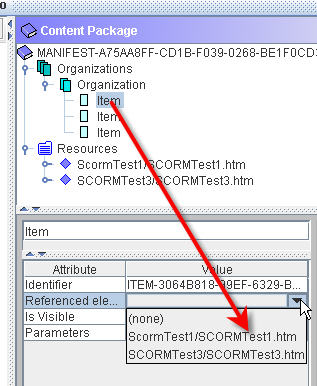
- You may change the item name at the top of the attributes area to the title of the SCO.
Continue reading