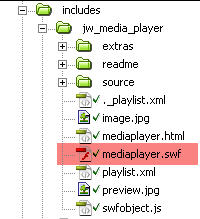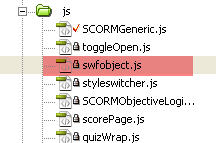A SCORM-ready template: Part 1A. Features
Continue reading
Solving technology problems, one at a time
The css styles are defined in several sheets. Any of the styles can be overridden by adding a new definition for the selector to /css-local/userStyles.js or to individual pages or even individual elements on a page. YOU WILL NOT BE ABLE TO change any of the files inside the css/ folder but you can add your own overrides to userStyles.css.
Continue readingSeveral branching functions are included in js/branchingToolkit.js and are available to be used in your modules. Note: These haven’t been thoroughly tested!
The player we are using for embedding streaming media into the SCORM template. is the Jeroen Wigering media player. Some of the necessary files are already included in the template and do not need to be touched: