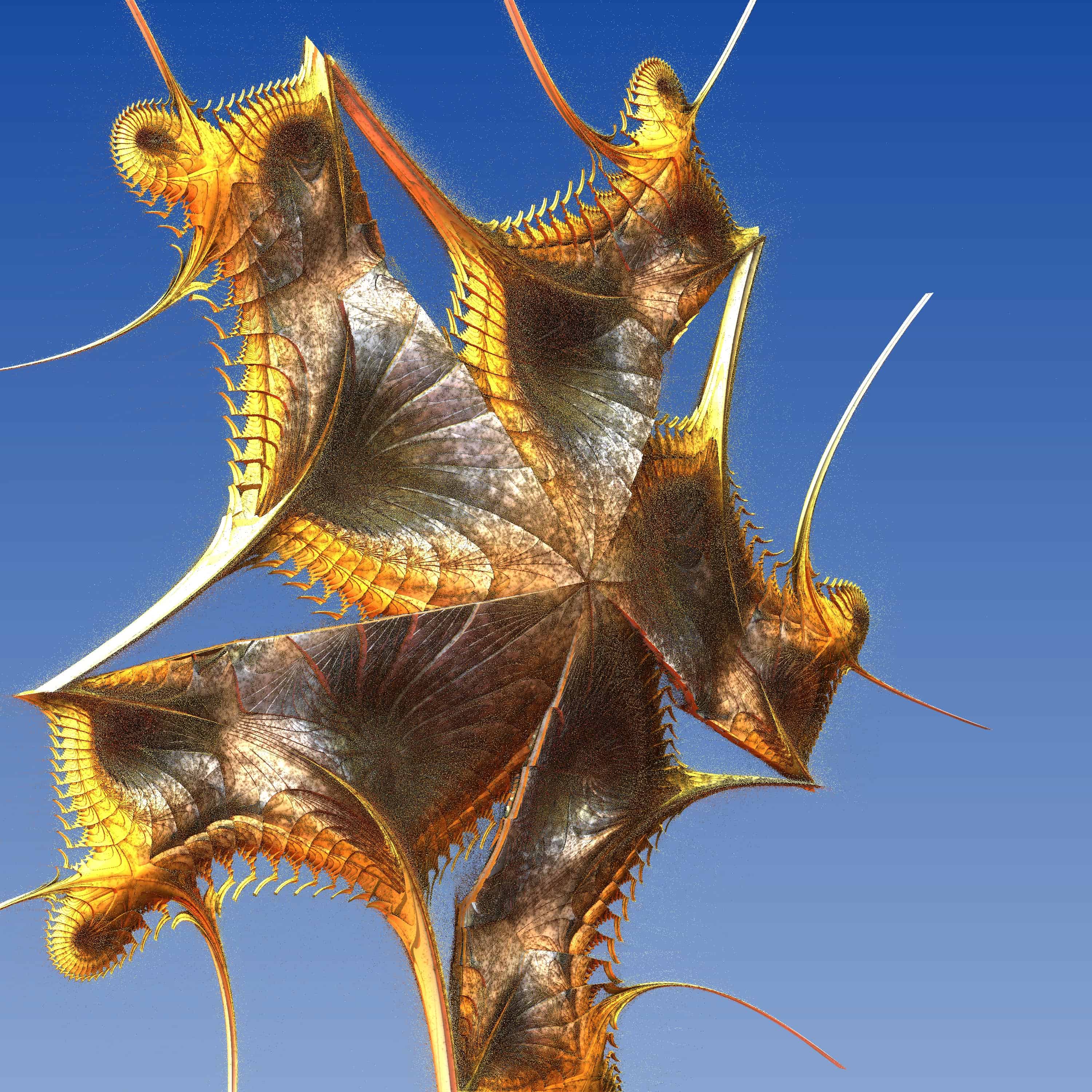Fix for Checkpoint SecureRemote Client under OS X 10.3.9
Reposted from MacSig newsgroup:
The newest update to OSX caused problems with the SecureClient from Checkpoint. This is the VPN client required to access the UMHS servers. I found the following fix at macintouch.com/panreader59.html
Dick Goddard
A workaround for this problem was posted on the Apple discussion board. Our Admin, simplified it for those of us not well versed in Terminal activities:
Here are the steps to fix SC in 10.3.9: Open terminal and use the following steps
1.sudo bash (admin password)
2. pico wdog.sh
3. Add the following to file
#!/bin/tcsh
cd /opt/CPsrsc-50/bin
while (1)
./SR_Service
end
4. press "control" and "x", yes to save and press return
5. mv ~/wdog.sh /opt/CPsrsc-50/bin
6. chmod 755 /opt/CPsrsc-50/bin/wdog.sh
7. chown 0:0 /opt/CPsrsc-50/bin/wdog.sh
8. pico /System/Library/StartupItems/SecureClient/SecureClient
9. Change the following line
$SRDIR/bin/SR_Watchdog &> $SRDIR/log/ScBootlog.txt &
to
#$SRDIR/bin/SR_Watchdog &> $SRDIR/log/ScBootlog.txt &
10. After that line add
$SRDIR/bin/SR_Service &> $SRDIR/log/ScBootlog.txt &
11. press "control" and "x", yes to save and press return
12. exit terminal
13 Reboot.
Download the Checkpoint client here