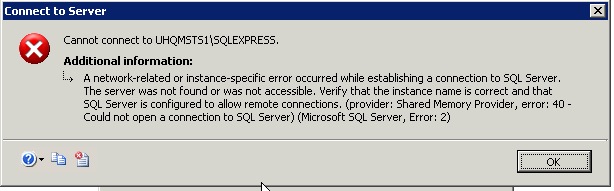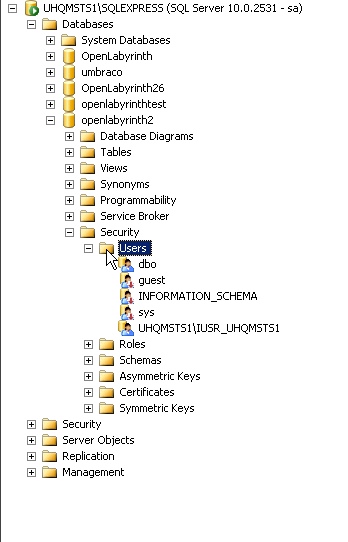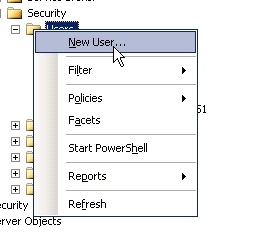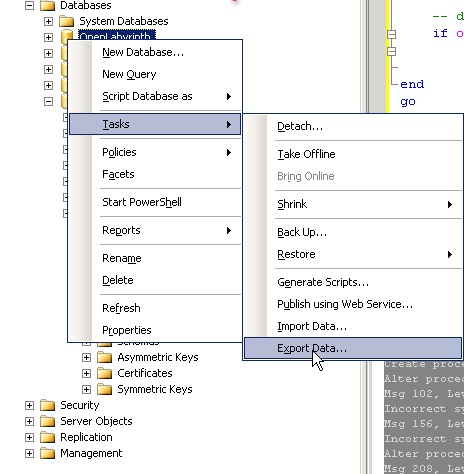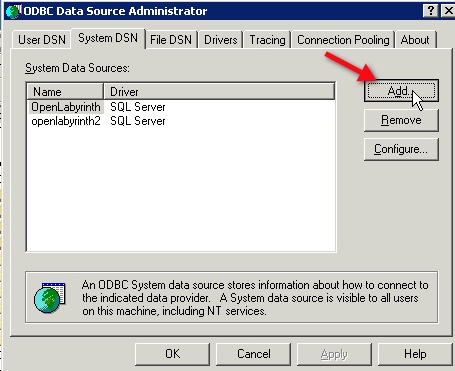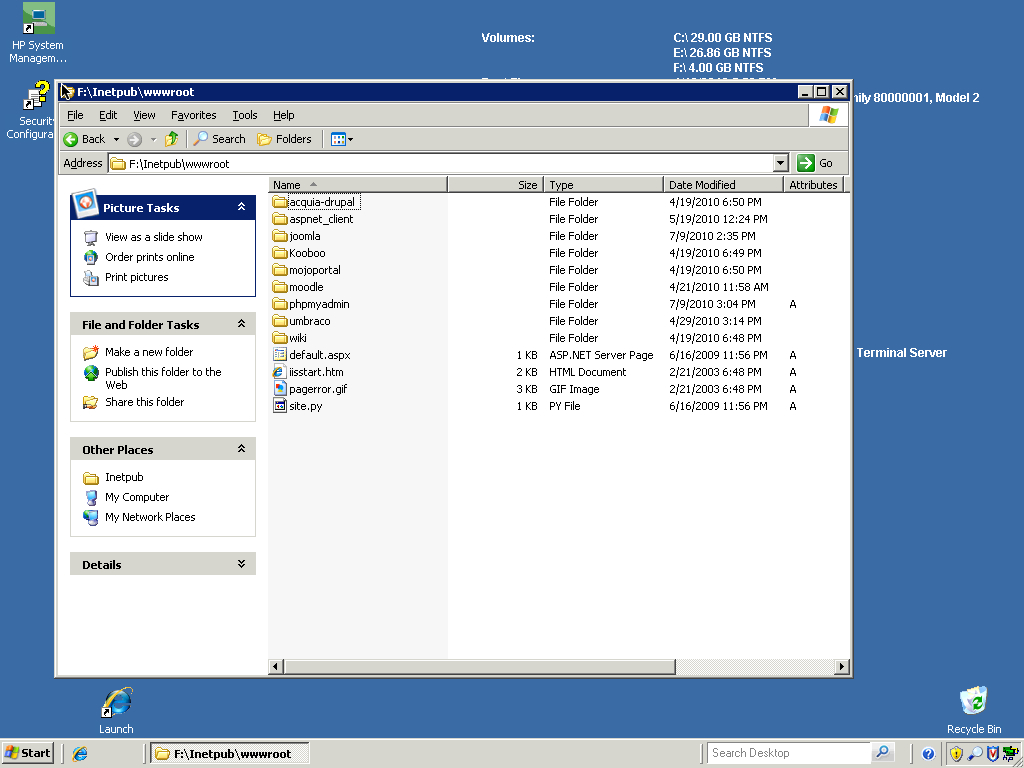SQL Server or SQL Server Express: Connection Error: (provider: Shared Memory Provider, error: 0 – No process is on the other end of the pipe.
After a server containing a SQL Server database is restarted, you may get the error
Connection Error: (provider: Shared Memory Provider, error: 0 - No process is on the other end of the pipe.
Or you may get an error like the one below:
Continue reading"A network-related or instance-specific error occurred while establishing a connection to SQL Server. The server was not found or was not accessible. Verify that the instance name is correct and that SQL Server is configured to allow remote connection.s (provider: Shared Memory Provider, error: 40 – Could not open a connection to SQL Server) (Microsoft SQL Server, Error: 2)”