Upgrading to PHPWebsite .9x
I run a fish club website, built around a phpwebsite framework. The software recently underwent a major upgrade, so I finally decided to try to update one of them to the new version. A lot
Continue readingSolving technology problems, one at a time
I run a fish club website, built around a phpwebsite framework. The software recently underwent a major upgrade, so I finally decided to try to update one of them to the new version. A lot
Continue readingPHP/MySQL for the rest of us!
(originally published Spring, 2002)
Intro:
Designers now have a new tool to help them create php/mySQL-based
dynamic sites using without a steep learning curve. It is now
almost as easy to create a simple database-driven site as an html-based
one. Adobe’s GoLive 6 has improved their dynamic link module and
completely integrated it into the application. It now includes
php/mySQL support and plenty of help and templates for creating
your first database-driven website.
I couldn’t believe how difficult it is to get graphics back out of Microsoft Office documents. Someone came to me today for help with recovering graphics from a Powerpoint file. They had inserted the graphics and since lost the original scans, so all that remained were the ppts.
First thing anyone thinks of in Windows is right-click to save the image, which she did. Nothing. (She’s probably still on Windows NT/ Word 97). So she copied all the graphics out of the powerpoint, then couldn’t figure out what do do with the clipped images, so pasted them into Word! And sent me the resulting Word documents. I figured, no problem, just copy each graphic and paste into Photoshop, then save. Nooooooo! You lose a lot of quality that way. You can see nice subtle grayscale antialiasing in the word version, but the photoshop version looks like a bad xerox.
Yesterday I found that all the entries had disappeared off my main moveable type index page. I had recently posted an entry about popup windows, and another about Photoshop brushes, so I knew there should
Continue readingOne of the most popular parts of my site seems to be the collapsible menu shootout – a comparison of various collapsible menu approaches (menus that shift downward to reveal submenus.) At the time I
Continue readingWe use Questionmark quizzing software at my job to create quizzes and tutorials. One of several issues we have had with it has been a login page which did not validate for the kind of ID number we wanted to use. In fact it did not validate at all! We were told that either it couldn’t be done because it would not work with the software (the login page submits some .asp variables), or it would cost us to have it done by their programmers – so we set about trying to make it happen.
The problem was that it uses the onSubmit event to trigger some fancy new window actions. I wanted the validation to take place and stop the new window action as well as the “submitting” action itself. So my first thought was to put a standard validation script on an onBlur event. In other words when people moved the cursor from the validated field to the next field, the validation would occur.
Continue readingDreamweaver sometimes has trouble assigning styles consistently. When you select some text in Design View, and apply a CSS style, Dreamweaver seems to make a guess as to which element the style should be applied to, and doesn’t always guess right.
For example – try this:
Paste this into the BODY area of a new Dreamweaver HTML document.
It should look like this:
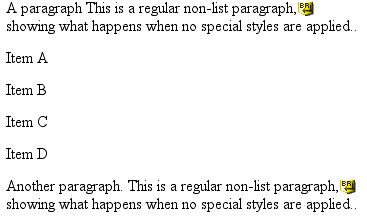
or …
“Just Enough about Unix to get into trouble…”
Determine type of server:
I’ve found that PHP scripts work more reliably on Unix servers than NT. Also, be sure that the server is not running PHP as a cgi script. It really doesn’t work as well. How do you tell?
phpinfo
Upload a little file containing this code:
<? phpinfo(); ?>
Name the file “phpinfo.php” and then view that page online in your web browser. This is a php script that returns all the information about your server environment. In the first table of information, you will find “Server API.” This should be “Apache.” If it says “CGI” you are in trouble. However some things will work fine in this setup, so it’s always worth a try.
Continue readingDespite the prevalence of high-speed connections these days, there are times when it is necessary to keep page-download times short. Some target audiences still primarily use dial-up systems.
I had just such a project when designing a home-page for a hospital site. A large percentage of visitors to the site have old computers and slow dial-up connections. A typical user is a middle-aged woman searching for health information for either her parents or children, and usually using a modem. We did not want slow page load time to discourage these visitors from getting the information they came for. Our goal was to get the load time for the home page to under 10 seconds.
The problem was, the home page is content-heavy and features a large photo of hospital volunteers welcoming you into the hospital atrium.
Continue readingThanks to Crys Clous, there is a new plugin for Movable Type that adds an option to the Text Formatting dropdown in the entry editing page, called QuickCode. When selected, it allows you to use
Continue reading