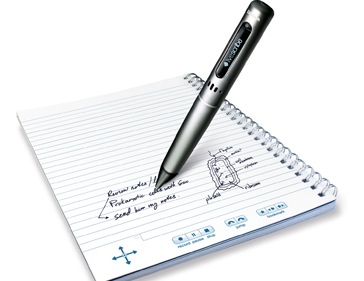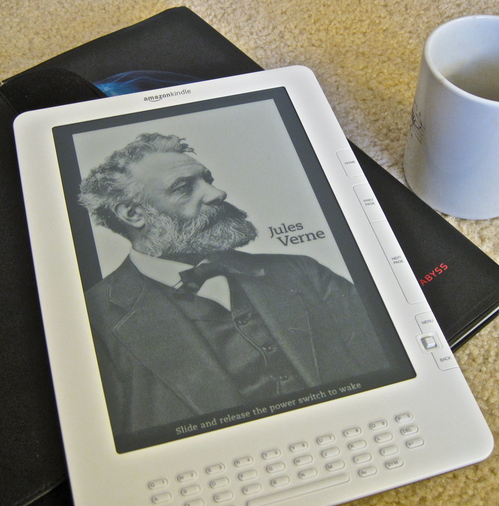Novell’s Groupwise version 7 is not compatible with the iCalendar (.ics) format. This makes viewing your Groupwise calendar a challenge on an iPhone or iPad.
In the past, I’ve used a kludgy method of syncing my Groupwise calendar to iCal by delegating any received appointments to a Google calendar, then subscribing to that calendar with iCal. This was hardly a perfect system: appointments would get missed or doubled sometimes. So it was nice to finally find a better solution: “GW Calendar” from Ghost Pattern Software.
GW Calendar allows you to see your Groupwise calendar in realtime in either one-day or week views. It also allows you to forward, accept and decline meetings, but not create new ones or do busy searches. There is no month view yet. And most importantly, no Push notification of upcoming meetings. However it is quite useful for accurate viewing of your Groupwise calendar over the next few days.
Continue reading