Export your highlights and notes from the Kindle
Update, April 16, 2012 Please see this new post for updated instructions on how to export
A new and very much needed Kindle feature recently released by Amazon is the ability to export your notes and highlights from the Kindle to a usable form.
To get your notes, just sign in to http://kindle.amazon.com
Once you are logged in, you’ll see a list of your books. To the right of the ratings area, if you see tiny icons as shown below, there are notes or highlights that can be viewed.
Here’s a sample page of notes and highlights from one of my books:
Update, April 16, 2012 Please see this new post for updated instructions on how to export

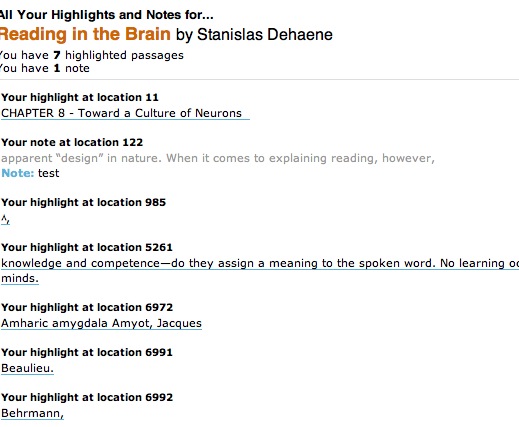
Thanks for the info. Too bad you can only do this with purchased items from Amazon. I recently trasnferred a large document (PDF) file to my kindle that I had to read and mark up for work. After a call to Amazon Kindle tech support, I was disappointed to learn that you cannot see your notes on the computer for documents that you have sent to your kindle such as PDF, Word, etc.
Also, it seems, you cannot get this information if you did the notes on an iphone app and do not have a Kindle.
Another query related to this: can you really export these notes? Do they export to desktop desk formats? In the worst case, are they copy and pasteable. I read somewhere else that you can only read them.
I love my Kindle 2 very much. If you’re thinking about getting the Kindle, I’ll say get it and you won’t regret. Right now I’ve read over 10 books with the Kindle, and I really like the idea that I can bring and store all the books with the handy device. Besides, it uses the e-ink technology, it is really clear like reading books; and even I read with the device for long hours, I don’t feel tired. The internet browsing comes handy as well when I want to look for information on some specific area. My only complaint is the white case, right now all the Kindles are in white color… I think it will be cool if I can have a black or deep blue color Kindle 😉
Does anyone know how to export highlights made on my Mac using Kindle reader?
I read my Kindle books on my Mac using the reader that Amazon provided, but can’t find a way to simply export what I have highlighted.
Just click the Sync (circular arrows) icon and it will show up immediately in your highlights and notes area on kindle.amazon.com.
This is helpful, thanks. It works with Android Kindle v.2.0.2
would just like to point out that you CAN export your notes from PDF files etc.
When you plug your kindle into your computer, there is a file in the documents folder called “My clippings”.
They’ll all be in there, granted in a terrible notepad format, but I just copy and paste mine and tidy them up 🙂
Hope that may help someone who thinks all is lost, as I did for a minute or two! :p
you can export your kindle clippings into microsoft word, excel and pdf files. there is a website that does it for free, it’s called clippingsconverter.com
your clippings are transformed into a very organized and readable format, it’s excellent! great for studying 😉
Ellen said:
Just click the Sync (circular arrows) icon and it will show up immediately in your highlights and notes area on kindle.amazon.com.
It still won’t work for me. I only get notes and highlights that I did actually on my kindle, not the ones I did on my PC. Very frustrating as I teach English and would like to use my N&H in my class discussion. It is very awkward to use my computer or my book. I have tried snycing with the circular arrows, syncing with my kindle, logging off and back on, everything. What am I doing wrong?
Just to let you know, if you download the PC app, and connect your kindle to your computer, then copy the files from your device’s documents folder to the kindle folder on your computer (DocumentsMy Kindle Content), then your notes will be copied with it too. In my case it was a converted doc file, let’s say document1.doc, so I needed to copy document1.azw and document1.mbp over and I was able to access my notes on the computer in the context of the original document.
Digging around online I’ve found how to export personal documents, with notes included, to Kindle for Mac. Download DesktopUtility, select “Show Invisible Files”.
Then copy the .doc file and the .mbp file from your Kindle, using the USB cable, to your hidden Kindle file on your drive, which is Library/Application Files/Kindle/My Kindle Content.
Open Kindle for Map — voila!
clippingsconverter.com site is absolutely amazing! I thought my notes were all lost, but they actually weren’t!
Hi everyone,
Well this is just another soul looking for a solution to above such issues.
I downloaded Mendeley, found its notes feature useful. Alongside each PDF i can copy my notes from kindle. But…BUT…I don’t want to sit and RE HIGHLIGHT all those that I did on Kindle again sitting in front of a computer . ( yes, clippings.txt enables me to copy the highlighted part).
I like to have the highlighted parts remain highlighted in the PDF.
When I want to review a document faster, i just have to use my eyes to reach the highlights and check it out.
I am using the Kindle app for the iPad and highlighted a lot while reading a sample. When I bought the book, I forgot that my highlights would only be on the sample copy.
Is there a way to sync highlights and notes from a sample after purchasing kindle book?
At least I’ll remember next time!
Thx
Leslie
another tool that I recommend in converting kindle my clippings to convenient or more workable formats (such as word, pdf, excel) Cpiipngs Converter (http://clippingsconverter.com). Easy to use, reliable and it’s a free online tool.
thanks for the great tutorial. and for the sake our fellow readers, I also would like to share a workflow of mine. After exporting/downloading my clippings, I usually use http://clippingsconverter.com, which is a free online tool, which can convert clippings to word/pdf (for more convenient viewing in a pc).
Wohh just what I was looking for, thank you for posting.
I am not seeing any such icons on any materials listed in my account, so where do I go now?
Do I gather correctly that the highlight function does not work at all for Kindle book SAMPLES? I made some highlights this morning in a sample I had just downloaded, and it looks to me like they’re not showing up in my account so I’m guessing that’s because it’s a sample, not a purchased book
—–