Microsoft Remote Desktop Connection for Mac

There is a Mac version of Microsoft Remote Desktop Connection available here: [Download here]
Among other things, this means you can log on and manage Windows servers from your Mac!
Continue readingSolving technology problems, one at a time

There is a Mac version of Microsoft Remote Desktop Connection available here: [Download here]
Among other things, this means you can log on and manage Windows servers from your Mac!
Continue readingIf you get the error “Navigation to the webpage was cancelled” while browsing, chances are a security setting needs to be corrected. In a previous post, I suggested a “scorched earth” settings-reset procedure, but I’ve found that that isn’t always sufficient. Sometimes the settings need to be relaxed beyond factory defaults.
For instance, our Learning Management System (LMS) uses mixed https and http content, and Internet Explorer is often set to block mixed content entirely. Sometimes it will prompt the user but often it will simply give the error “Navigation to the webpage was cancelled.” In the case of our LMS, a large clue to what is going on is that the login page appears completely unstyled, because the style sheets and images are part of the blocked content.
Continue readingThe Accordion is one of the handy interface widgets that can be generated using jQuery UI. There are several optional settings you can add into the function call, including animation, auto-height, etc. If you find it is not working on IE7try adding “animated:false” as one of the options.
If you are running a debugger on IE, and see the error “invalid option on line 486” this is definitely the problem.
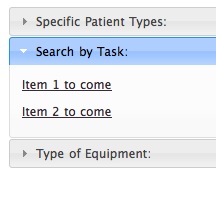
At work, I installed Internet Explorer 8 on an old computer running XP to see how well it would work with our Learning Management System. It was immediately apparent that the scrolling and rendering performance
Continue readingWith the advent of IE 8, I started getting calls about a new error when accessing our learning management system.
“Navigation to the webpage was cancelled.”
This error can be caused by many things, but in this case, I believe it has to do with the fact that the LMS has both secure and insecure assets in the frameset. Unfortunately, many times messages will come up asking people whether they want to view both types, and they will click “no” without knowing that the page requires them to function.
Since I can’t ever really know what is going on with a user’s home computer’s security setup, I simply tell them to reset their Internet Explorer to its default settings.
Continue readingWhile looking for more information on how Server Side Includes are implemented on IIS servers, I ran across the #exec directive. <!– #exec CommandType=CommandDescription–> #exec allows an HTML page to run an application (ASP application,
Continue readingThe scrolled window setting is a feature in Snagit that can be used to capture a page or application whose contents are too long or too wide to fit in one window. There is an “auto-scroll” setting which is supposed to scroll the window vertically or horizontally until all the content is captured.
I’ve never been able to get that to work and assumed it was broken on Windows XP. Perhaps it works on Vista. After playing with all the options I did finally manage to find a good workaround, although I still can’t get the default “auto-scroll” setting to work.
Continue readingI have a very fast multi-core system, so I was puzzled because Photoshop always opened even tiny images slowly, sometimes taking 5 or 10 seconds, and freezing everything in the process. Thanks to a post
Continue readingAfter a couple of months of watching Microsoft’s teaser “Mojave Experiment” commercials on TV, I finally got around to looking at the Mojave Experiment site. The TV commercials (unlike the web commercials) give the impression
Continue readingAfter years of institutionalized incompatibility in their browser software, office software, and video software, Microsoft has come out with with Silverlight, their Rich Internet application platform and supposed Flash Killer. Flash is universally accepted because
Continue reading