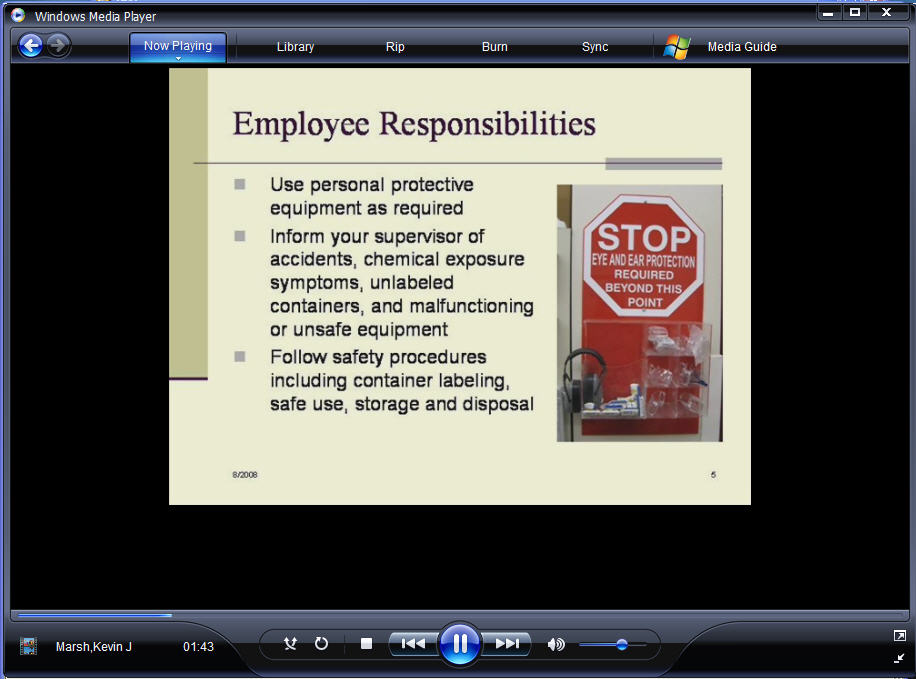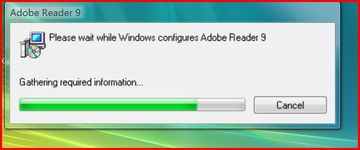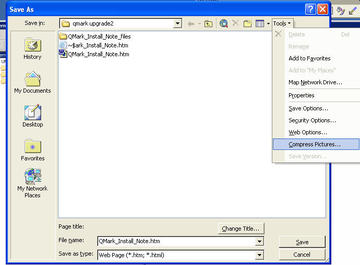A brief complaint about Microsoft Windows Media Player!
A colleague at work needed to know how to turn on captions in Windows Media Player. I started to write her a note explaining it, but needed to check exactly how to get to the setting since I knew how to do it in older versions but not 11.
This turned out to be just another opportunity to experience Microsoft’s creative approach to usability.
Here’s a snapshot of the the player. Note, there is no "File" menu, no Open command, nothing that appears useful unless you are purchasing music from their store or ripping from an old CD. And really, aren’t "Rip" and "Burn" SO 2006? Who even cares about ripping CD’s anymore?
Continue reading