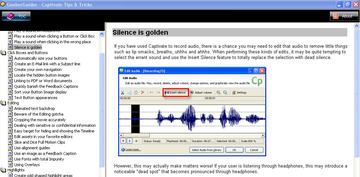GooberGuide to Adobe Captivate
I got a chance to take a look at a new Captivate eBook the other day, “GooberGuides – Captivate Tips & Tricks,” and I really wish I’d had this months ago. Captivate Tips and Tricks is a compendium of all the time-saving answers the other books never tell you. For example the tip on how to use wildcard text in text entry boxes would have been well worth the modest price of the ebook when I ran into that problem on a recent project.
The chapter on preventing project corruption is brief but extremely useful. If you’ve worked with Captivate for a while, you’ve probably corrupted a project. The tips in this chapter should be on the opening splash screen when you first launch Captivate.
Continue reading