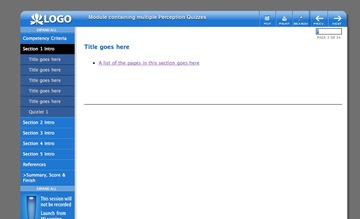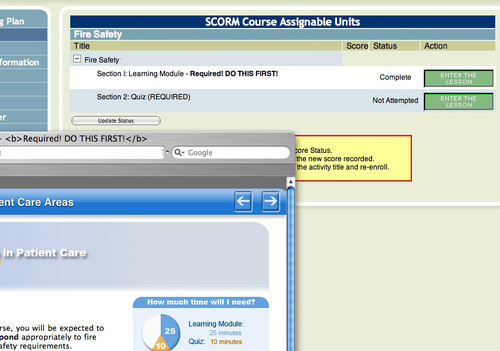Author: ellen
A SCORM-ready template: Part 1A. Features
Continue reading
Create Inter-sco navigation for SumTotal 6.5
SCORM courses in the SumTotal 6.5 Learning Management System are launched from a page that lists each SCO (lesson) in a list of links representing the course structure.
On clicking the “Enter the Lesson” button next to any SCO, a new frameset window opens. The screenshot below shows the “Enter the Lesson” page, with the course window open in front of it.
Continue readingdotProject Recipe: colorize Project rows by Project Status
On the main Project page, we changed the meaning of the background color of each project row to reflect the project status.
To make this change, in System Admin: System Lookup Values: ProjectStatusColor add the correct hex color values for each status
Continue readingdotProject Recipe: changing the tab names and content
The Projects page comes with a set of tabs, based on a combination of the project status fields and whether or not a project is active or archived, and includes a Gannt chart tab.
We changed the values used for Project Status to
0|Not Defined 2|Pending Content 3|In Progress 4|In Review 5|Complete
(to do this use: System Admin: System Lookup Values:click edit icon next to ProjectStatus)
Continue readingMac OS X: Open a selected folder in a new window in the Finder
Because I am constantly forgetting this Finder shortcut, here it is: To open a folder in a new window, use “Command – double click” on the folder.
Continue readingRandomizing Captivate Quizzes
Captivate quizzes are easy to create, but they lack some often-requested features. Even using version 2, it is difficult, if not impossible, to randomize questions within Captivate. The following method will alter the html wrapper generated when you publish a Captivate project so that it chooses from a bank of alternate Captivate SWF files when the page opens.
Download example HTML wrapper file
When you publish to Flash (SWF) in Captivate, Captivate creates an HTML wrapper which contains the SWF file in an object tag. (Usually titled “ProjectTitle.htm”) There is a variable, “strURLFile ,” which determines which Captivate file is launched. In the unaltered file, this variable is set to the project title you set when you published.
Continue readingDownload my flame file for Apophysis
Here are my flame settings for Apophysis, the fractal flame editor for Windows. These are the result of a lot of experimenting and tinkering. Feel free to use them as the basis for your own
Continue readingDisplay:block causes Safari and Firefox to hide list bullets
If you style an li tag as “display:block” IE 6 and 7 will display the list bullets, whether they are standard markers or images, but Firefox and Safari will not.
Here is an example of the way the list items should look:

The CSS “display” property is set to “list-item” (it could also be left out, since it is the default).
Continue reading