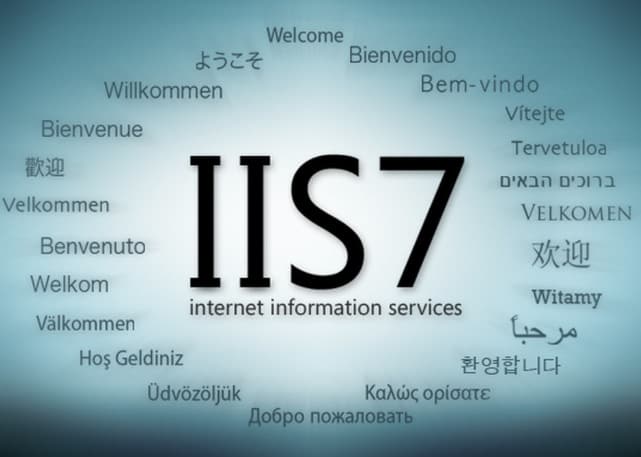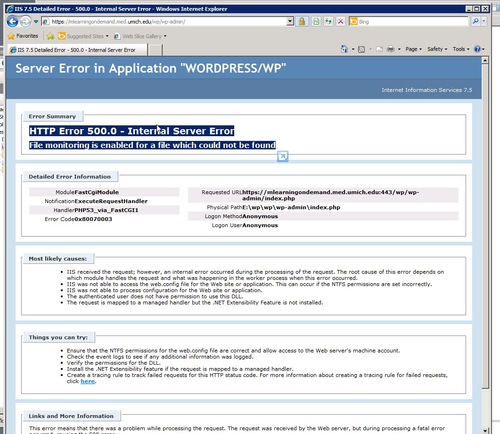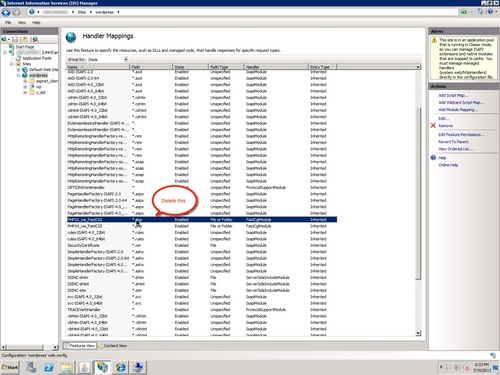WordPress HTTP 500.0 Internal Server Error: File monitoring is enabled for a file which could not be found
After using Windows Platform Installer to install WordPress you may get the error shown below:
HTTP Error 500.0 – Internal Server Error
File monitoring is enabled for a file which could not be found
(note that you may have to log onto the server to see the complete error, depending on your IIS settings.)
This happened to me after I had removed PHP v. 5.3, since I was no longer using it, and had removed it because of security concerns.
Web Platform Installer adds two handlers:
PHP 53_via_FastCGI
PHP54_via_FastCGI
The first handler points to a PHP 5.3 directory which no longer exists.
To fix :
- Open IIS Manager and select the site with the issue.
- Click on Handler Mappings.
- Find the mapping for the version of PHP that doesn’t exist on your system and delete it.