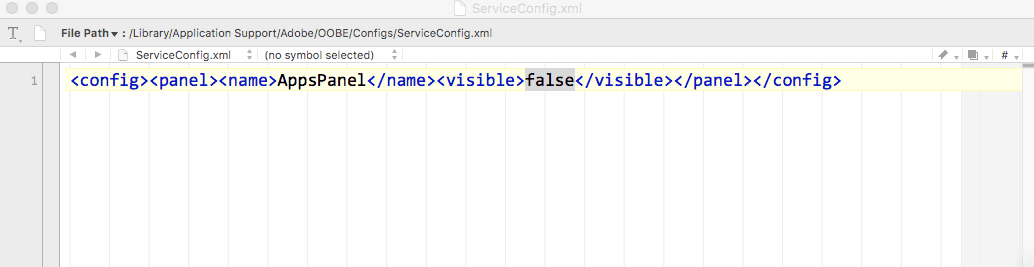When Adobe Creative Cloud Doesn’t Display an App Tab: Can’t Download Any Apps.
After installing and licensing the Adobe Creative Cloud app, sometimes the Apps tab is missing, so no apps can be downloaded.
The Fix:
Locate the configuration file “ServiceConfig.xml.” Change the AppsPanel setting to true.
On a Mac it is located at
/Library/Application Support/Adobe/OOBE/Configs/ServiceConfig.xml
On Windows, it is at
C:\Program Files (x86)\Common Files\Adobe\OOBE\ Configs\ServiceConfig.xml
Simply change “false” to “true” in the Apps Panel visible” property.