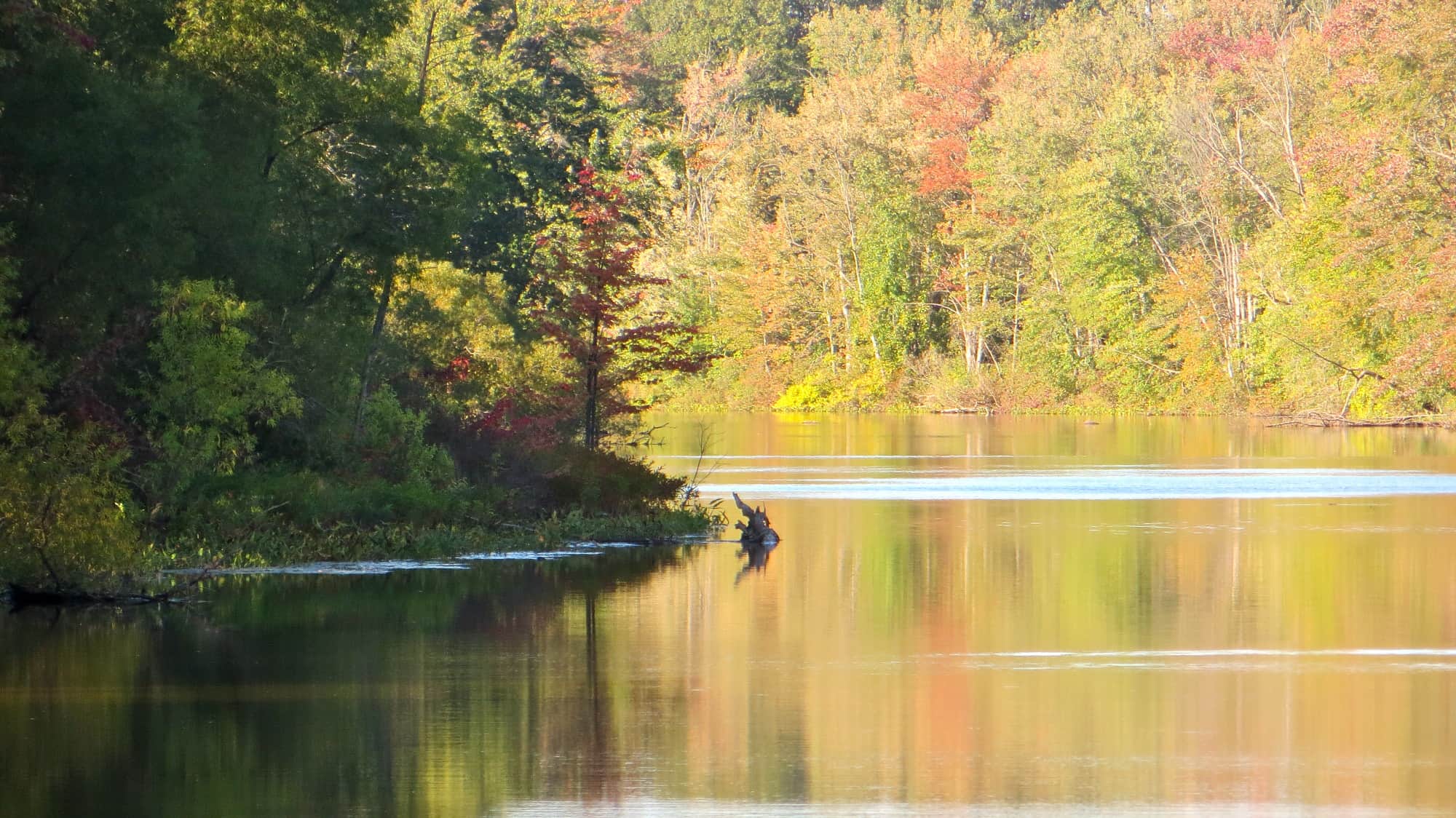Safari Error: “The website requires a client certificate”
While experimenting with LDAP connections in Safari, errors like this one started popping up:
“The website _____ requires a client certificate”
A dialog would open, listing some old MobileMe certificates. Apparently if any old, expired or corrupt MobileMe certificates are still lodged in the Keychain, you may get this error sometimes. MobileMe has been disabled and signed out on my Mac for years, but the fact that the certs were still there caused the problem.
To fix this:
In the Finder, open a new window, then go to Applications > Utilities >Keychain Access.
Search for MobileMe. Delete all MobileMe certificates.
You may have to restart Safari but I found it simply started working from there.