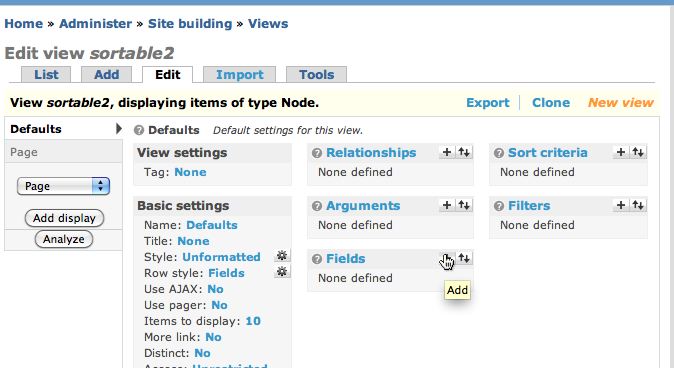Drupal: set up a draggable card sort view – Part 3
<= Back to previous section “Part 2 of 8”
- Once the fields have been selected, each can be configured with display and behavior settings.
Under Fields, click the blue text "Node: Body" to view the settings for that field. If you wish, enter some text that will be displayed if there is no body text in a node or, alternatively, check "Hide if empty."
(see below)
Continue reading