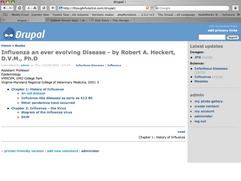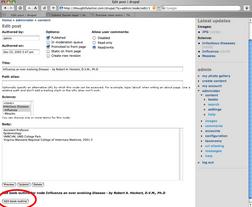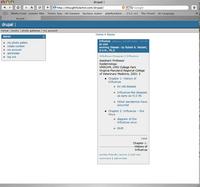Note: a wiki containing this article and many other more in-depth discussions of drupal usability is HERE
A while back I promised to write up some suggestions for improving the book module. I finally got some time, so here they are. I’m posting this here because as far as I know, the drupal.org forums don’t yet allow images to be posted.
I am mostly interested in improving the navigation for the end user of drupal-based books, but I will start with my suggestions for changing the administration of books. Navigation suggestions will follow in another post.
1. When you browse to any page of a book, and click “administer,” you go to the editing screen for that one page.
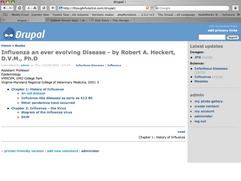
At the very bottom of the editing screen, there is a button “Edit book outline” that allows you to administer the relationship of that one page to the outline of the rest of the book.
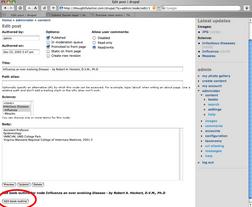 takes you to:
takes you to:

Continue reading