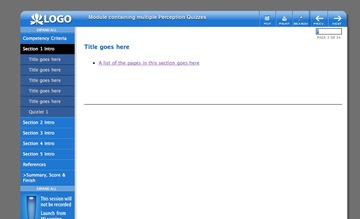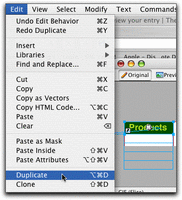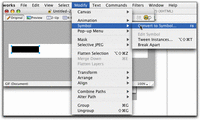Firefox, the web developer’s debugging tool of choice
The best browser to use to check javascript errors is Firefox, hands down. Other browsers have some error reporting, but none give you anywhere near the detailed information as Firebug, an addon to Firefox. The extensions available allow you to snoop into every aspect of your page, and into the communication between page and server.
You will need to get several Firefox extensions:
Firebug
Firebug is the one extension I can’t live without. It shows errors in javascript, css, allows you to inspect the HTML source, computed style, events, etc.
Continue reading