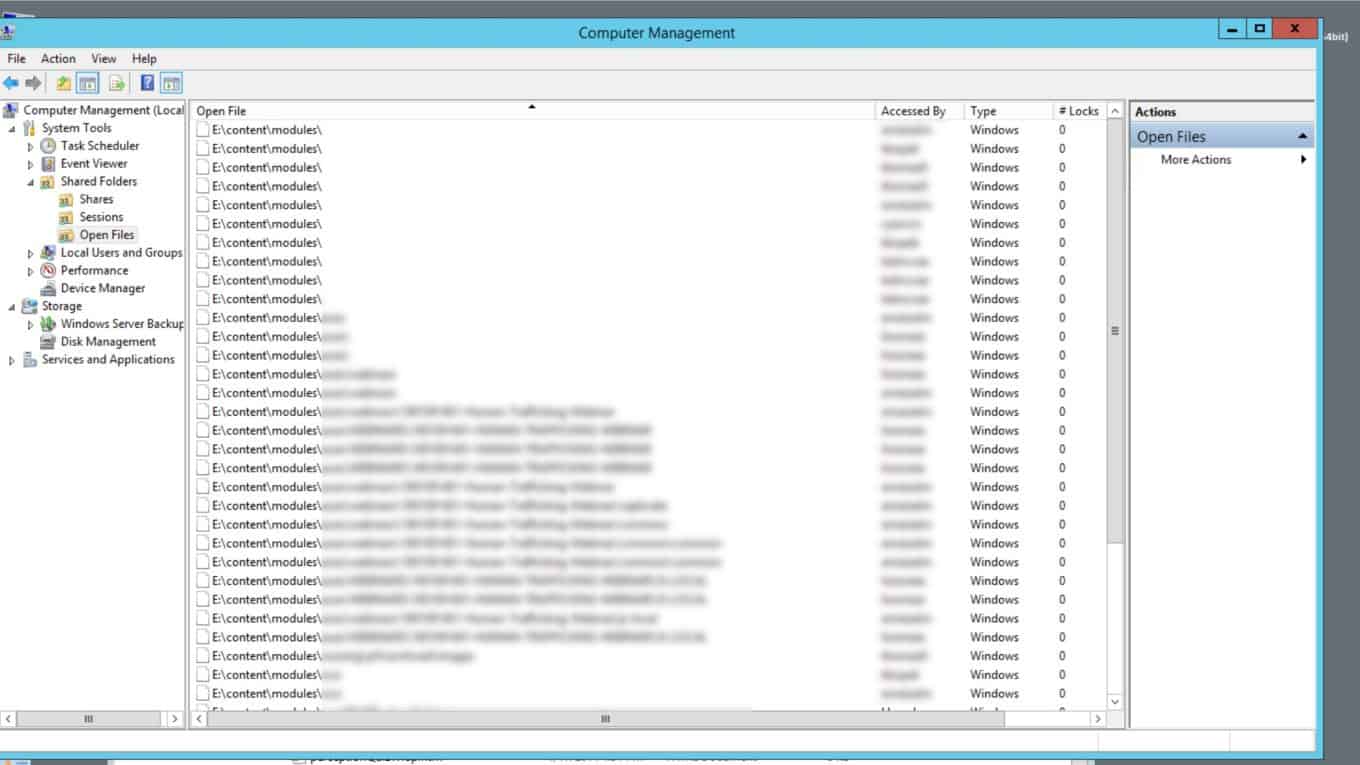Release Windows File Share Locks
Files that are locked because they are open in another application are a frequent problem when I work on network shares. Windows will stop you from overwriting a folder because one file inside is theoretically open somewhere. Since somewhere is a pretty big place, it has always been hit or miss whether I could find the culprit or had to simply wait till the lock was released.
If you don’t have administrative access to the server, you can ask the administrator to do this.
Go to Start and Search for Computer Management.
Open Shared Folders in the left column. Select Open Files.
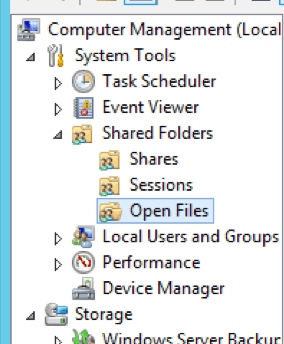
Find the problem item in the list and right-click it to remove the session holding it open.
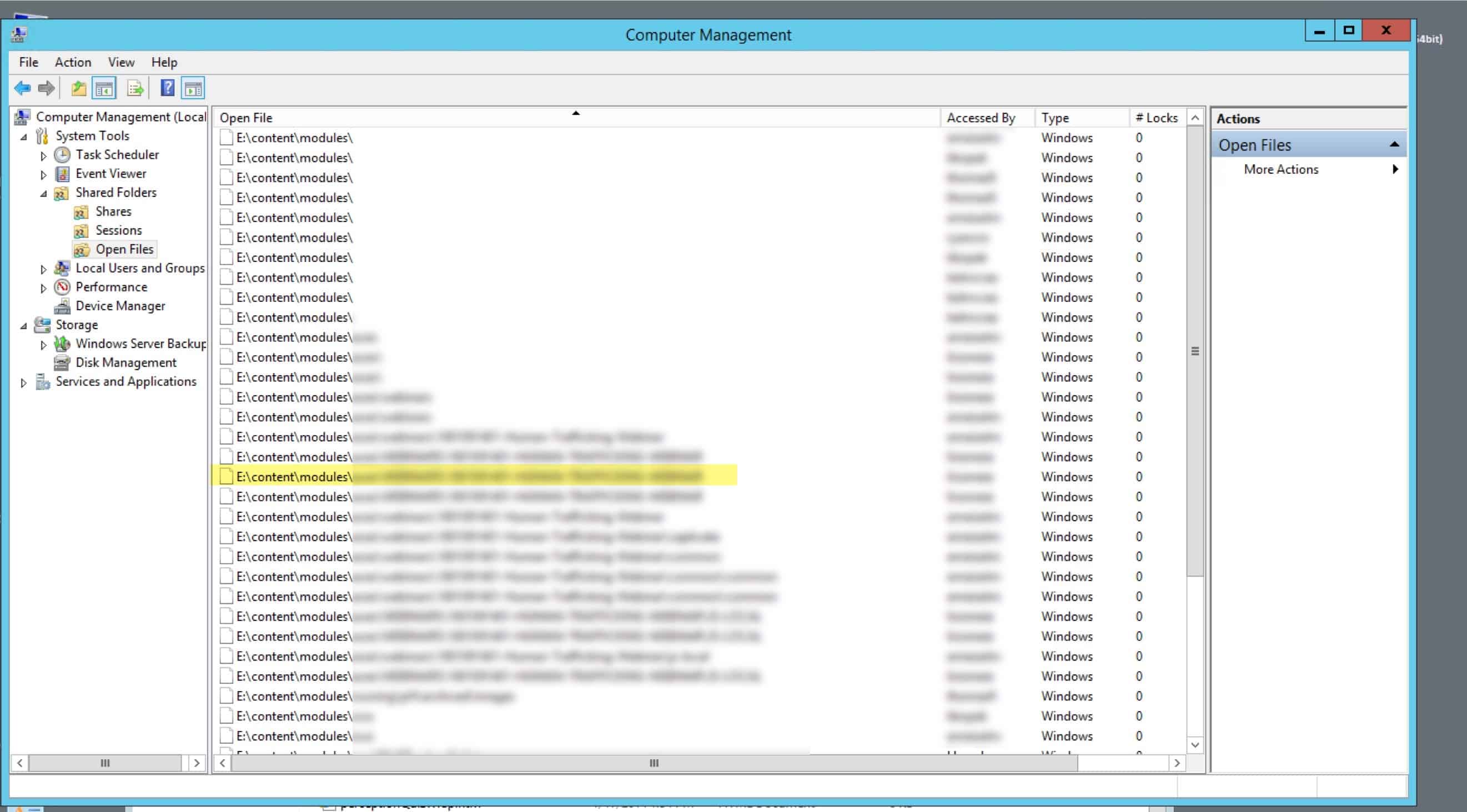
[hide]
f you are admin on the server sharing the file over the network, you can use the Windows in-built feature:
- Start → My Computer → Right-click → Manage gets you to the Computer Management console
- In the left nav, navigate to Systems Tools → Shared Folders
- You can view Shares, Sessions & Open Files here. This allows you to find out who has opened which files from which workstations.
- Right-click on an item in the list to be able to remove the file lock.
Hope this helps.
https://stackoverflow.com/questions/320128/releasing-windows-file-share-locks
[/hide]