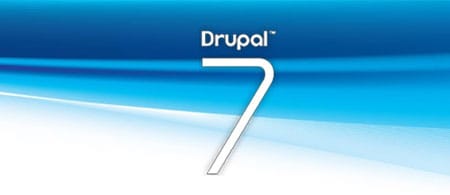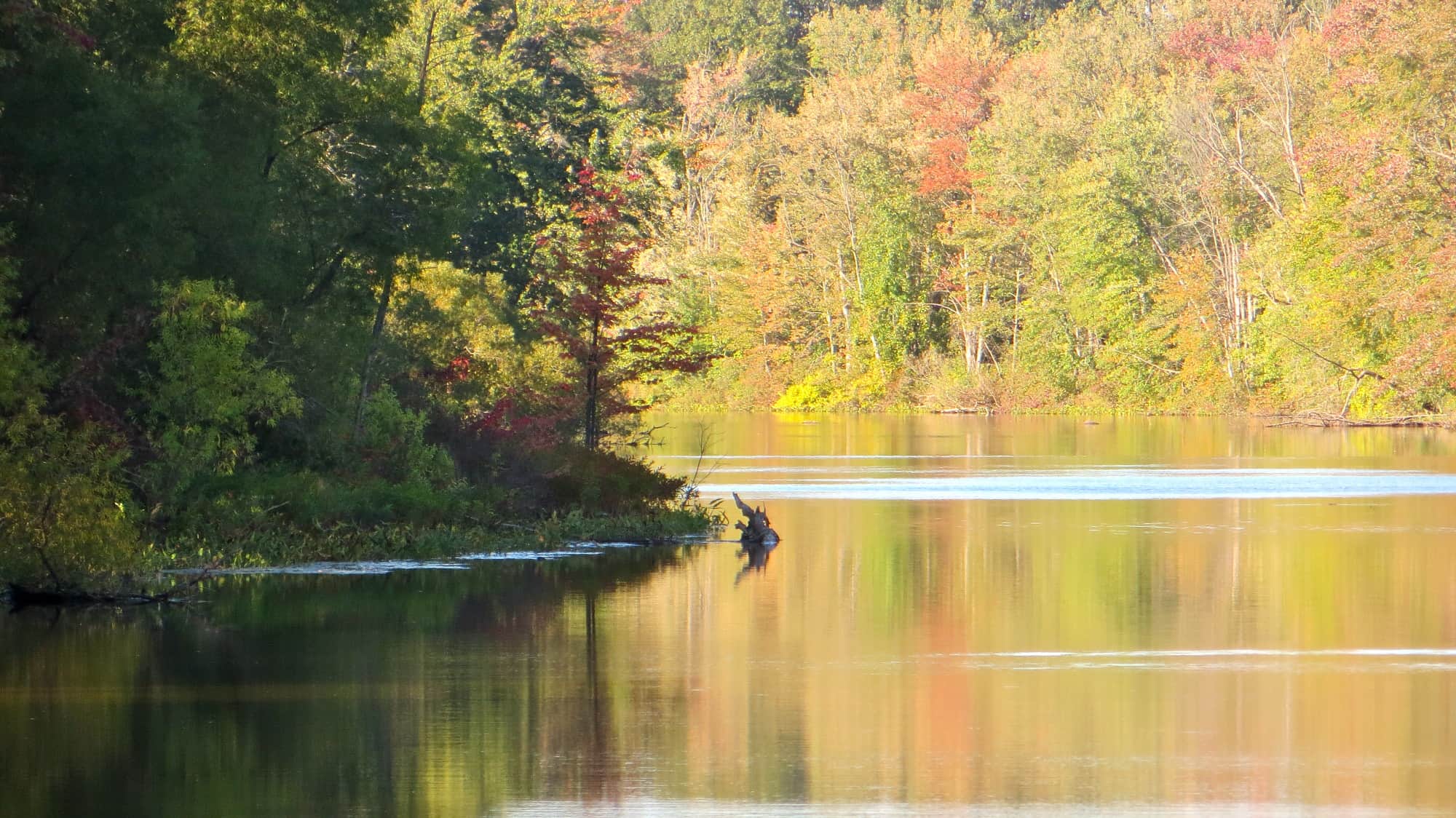Mechanical Turk for transcribing audio recordings and captioning
I sometimes record lectures or meetings for later reference, and have found Mechanical Turk to be an efficient and affordable method for transcribing them. It can be quite confusing to get started using MTurk though, and the available blogs on the subject don’t really help you navigate the current MTurk interface, so here is the step-by-step process I use to have a lecture transcribed:
Cut your audio into 5 or 10 minute clips
Download Audacity – a free audio editing tool that works on both Windows and Mac.
Import your voice-recording file. (File > Import >Audio)
If you see a warning about FFMpeg being missing, just ignore it.
Continue reading