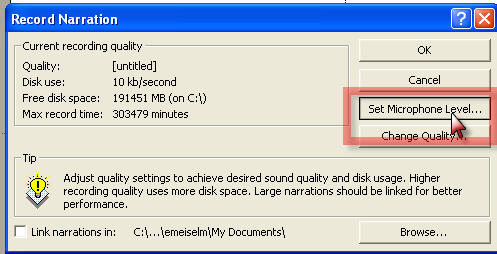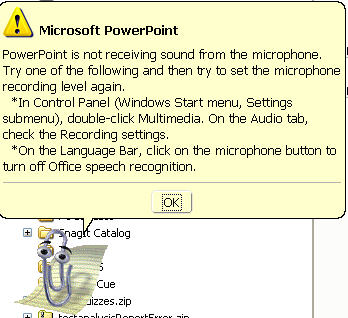Not Receiving Sound Error in Powerpoint
With some microphones, particularly Plantronics USB headset mic’s, you may get an error when you try to set the Microphone Level in Powerpoint.
“Powerpoint is not receiving sound from the microphone. Try one of the following ….”
This error can occur even if all your settings in the Sound Control Panel are correct. Just hit OK, and don’t try to calibrate your volume through this interface.
You can almost completely ignore this bug, except that you will have to find another way to set your volume. You can do it by trial and error using the Sound Control panel which has no meter to watch, or through a recording utility like “Audacity” (free download) or if you have Adobe Presenter installed, you can use that instead.