How to fix a Mac Launchpad icon stuck on screen
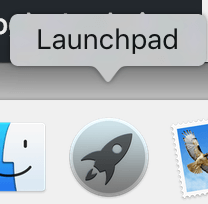 Mac’s Launchpad has a bug where when you try to click an application icon, instead of opening the app, it moves as if you were dragging it, not clicking it, then remains on the Desktop when you close launchpad.
Mac’s Launchpad has a bug where when you try to click an application icon, instead of opening the app, it moves as if you were dragging it, not clicking it, then remains on the Desktop when you close launchpad.
How it happens
This seems to be a bug where the launchpad misinterprets exactly HOW you click on the icon, especially when you have held down the mouse button just a nanosecond too long, and it thinks you are trying to move the icons around. However it doesn’t go completely into icon-move mode either.
Ways to Fix
To remove the zombie icon,
- Start Terminal
- Execute command “killall Dock”
Other things that might work for you:
Not all of these things worked for me but you might have better luck:
- Open the launchpad again, hold an icon down until they all start wiggling.
- In the Apple menu, select Force Quit Applications. Select Finder in the list, and then click Relaunch.
- Start the application whose icon is stuck on screen.