Update on exporting highlights from your Kindle
There have been a few interface updates to Amazon’s Kindle page since I last wrote about it, but there remains a strange lack of comprehension on the part of Amazon, that people might actually want to use their highlights. There is still no obvious way to export the data.
For those with Macs, I’ve come up with a workaround, and perhaps there is something similar on the PC side.
In Safari, go to http://kindle.amazon.com and sign in. At the top of the page, you’ll see this list of links. Click on “Your Highlights“.
Here you’ll see all your highlights, but they are not easily copied and exported. We need to turn the page into a simpler format. Safari makes this pretty simple with the Reader format.
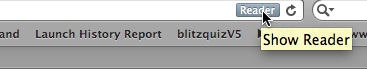
When the page opens in Reader, it will be converted to an easy-to-export format. Mouse-over the page to see the icons at the bottom.
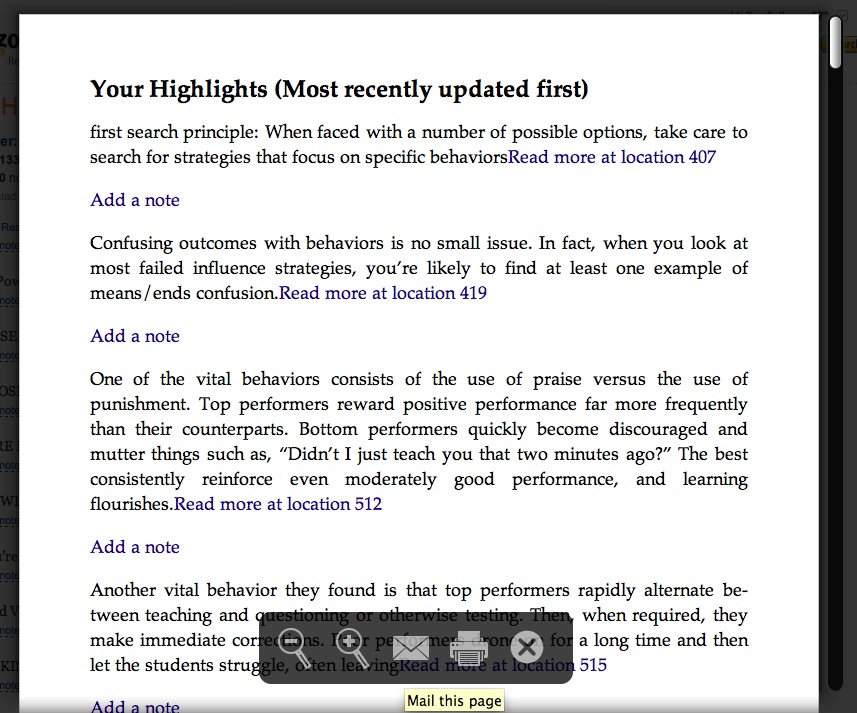
To export the text, click the envelope icon at the bottom of the page (the “mail this page” icon). Depending on what you need to do with the text this may be as far as you need to go: it can now be copied or mailed. However if you need plain text, there is one more step.
Select “Make Plain Text” from the Format menu.
Your highlights will be converted to plain text in another email.
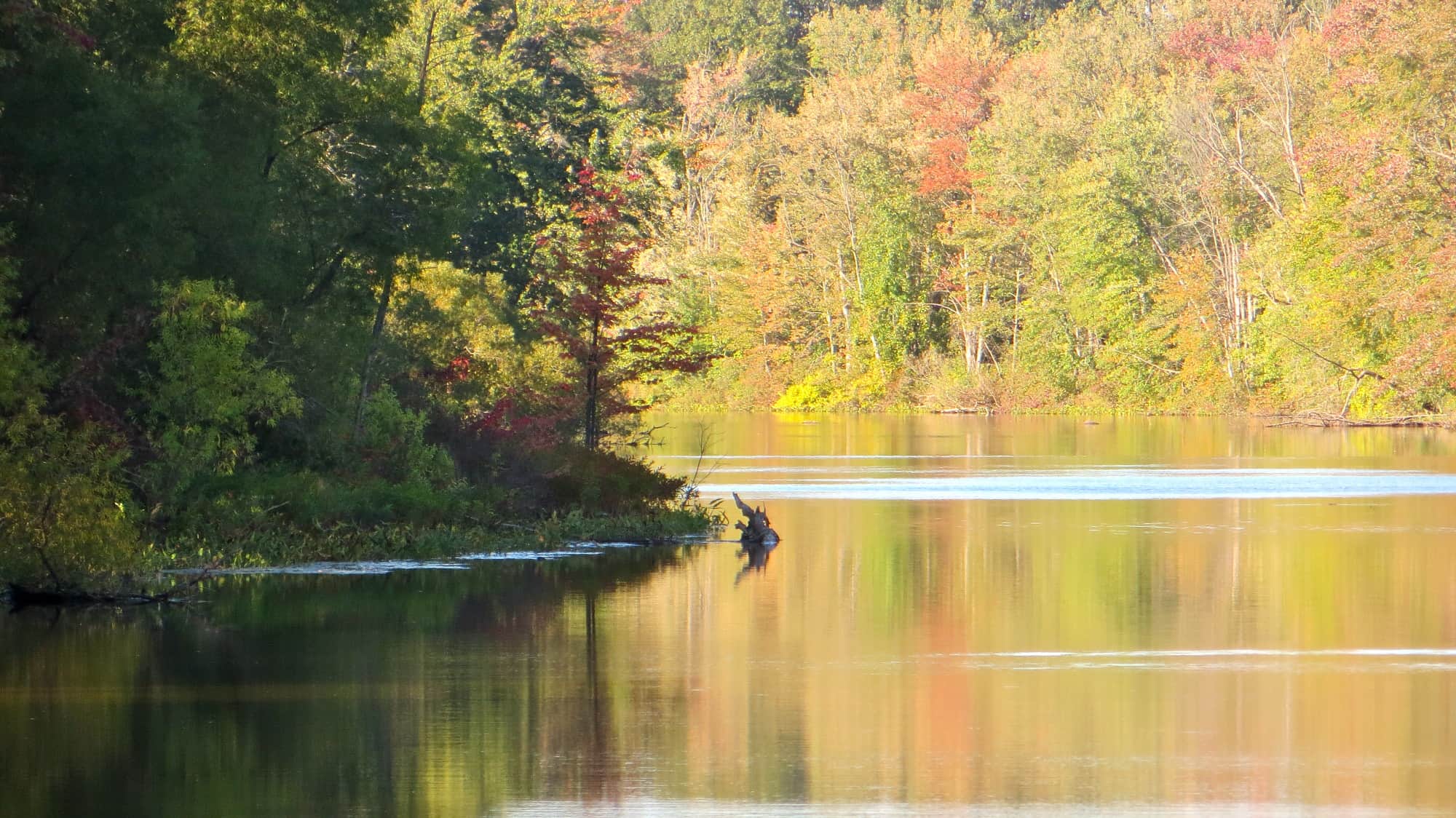
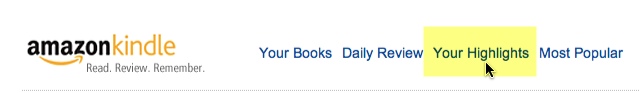
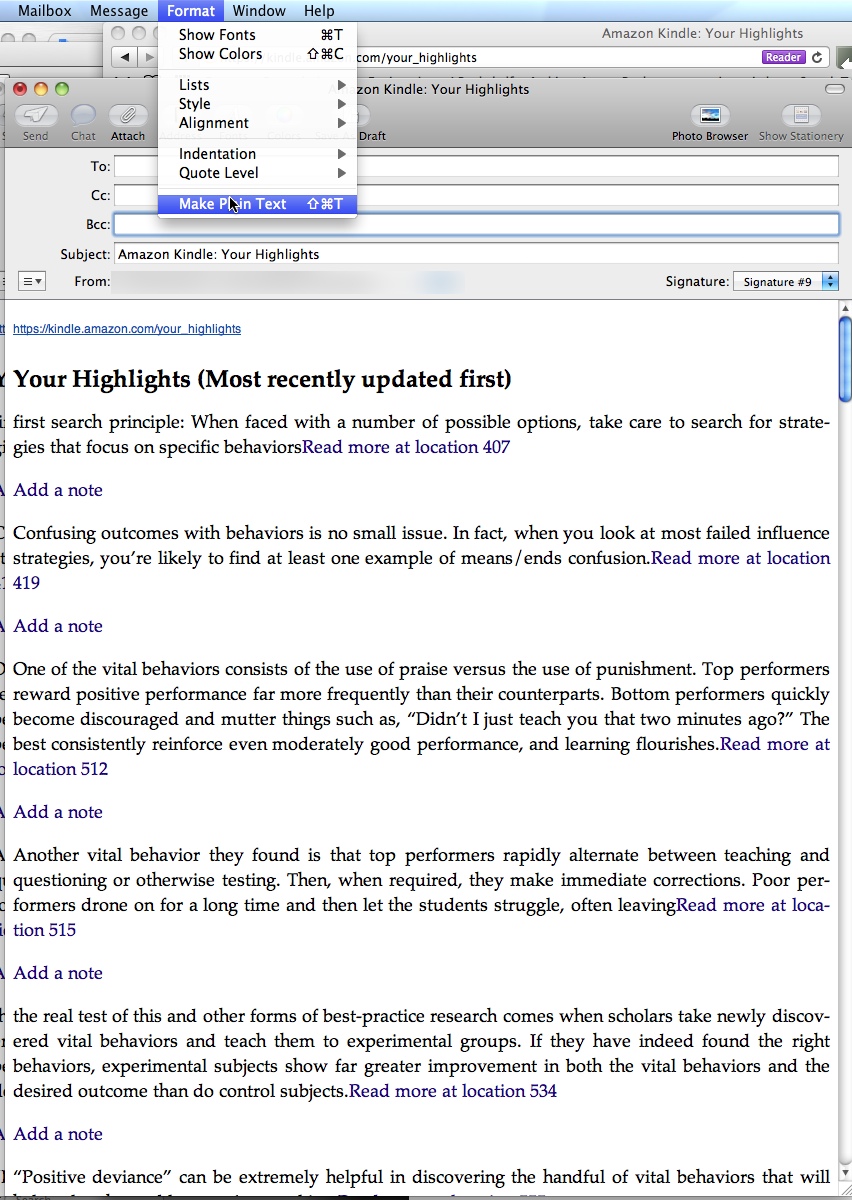

Hi, thaks really useful this blog, by the way for windows users search for MBP_reader_v03a, you can export your notes with this programs very easily from your hard drive, (even from a mac also).
Here is the blog that explains how.
http://www.angelfire.com/ego2/idleloop/mbp_reader.html
Or also search:
mobipocket notes file extractor
or how to export your mobipocket notes to a text file
Good luck
Ulises Bacilio
—–