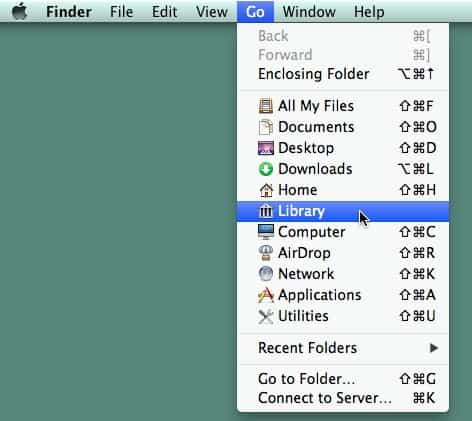iPhoto corrupting photos
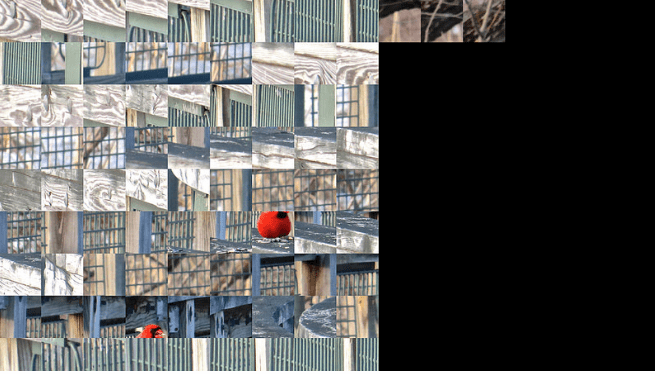
I’ve always liked the streamlined workflow of iPhoto for rapid color correcting, cropping and straightening my photos before I upload them to Flickr. So I was dismayed to find after upgrading to version 9 that it started corrupting photos. It doesn’t corrupt the originals, just the modified versions, at least for me. Other people have problems specifically with portrait-oriented photos specifically, but I’ve found that it affects all orientations, somewhat randomly. The corrupted versions don’t always display in every view in iPhoto, so it is easy to accidentally upload them to Flickr without realizing they are bad. Very irritating!
After trying a lot of fixes suggested online the one I found that worked was to trash the preferences, then fix each photo with a simple procedure. Reuploading was not required.
Quit iPhoto first, then delete the iPhoto preferences. The easiest way to find them is to go to the Finder, hold down the Option key and click on the Go menu. This causes the Library to show up where it would not normally be visible.
Once in the Library folder you can find the file and delete it. iPhotos preferences are located in your user home folder at:
~/Library/Preferences/com.apple.iPhoto.plist
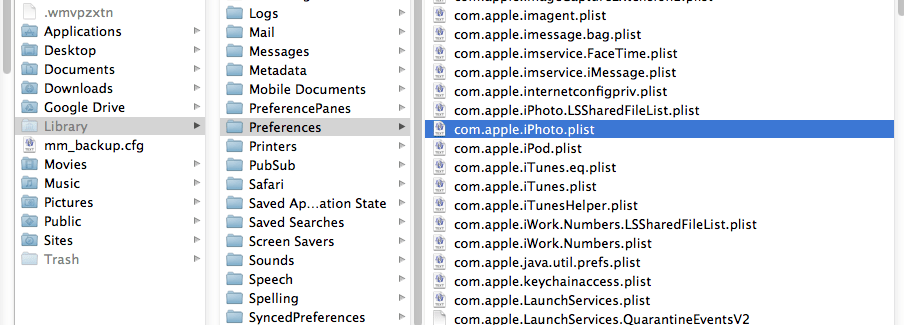
This does not fix previously corrupted images, just stops new ones from becoming corrupted. Since bad images do not always show up as bad when you view the albums or events in postage-stamp-size view, I’ve found it’s best to double-click on the first photo to open it and scroll through the whole set using the arrow keys. Bad photos will take a moment longer to display as you click into them, and sometimes you’ll catch a glimpse of the pixellation or black image that is actually there in the large-size before iPhoto generates the preview. Click Edit on the photo and click Enhance. This will re-generate the large size photo, and it should be fixed. If you don’t like the Enhanced version you can use a slight crop instead.
Resources
iPhoto 9.2 – Black vertical thumbnails & pictures
Repairing corrupted iPhoto library