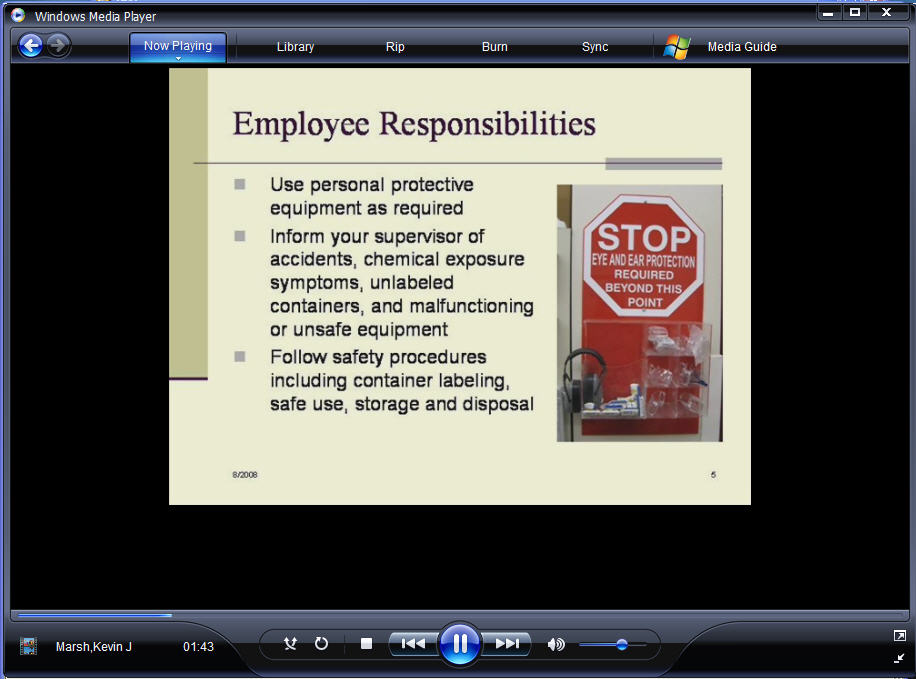How to turn on captions in Windows Media Player 11
- When you open Windows Media 11, chances are, it will look like this:
- To view captions or subtitles when they are available, you must turn on the "Subtitles" setting.
Right click the title bar and select "Show Classic Menus."
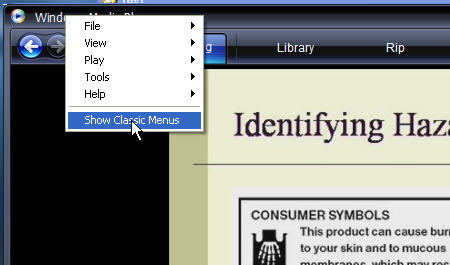
- Then, select Lyrics, Captions and Subtitles > Subtitles from the Play menu. If there are subtitles that go with your video, they will show up below the video in the player.