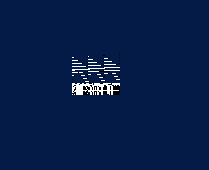Cursor duplicated or ghosted when font size increased on Windows Server 2012
After increasing the overall font-size to medium in the Display control panel in windows server 2012 when viewed through Microsoft Remote Desktop, the mouse cursor multiplied itself into triplets.
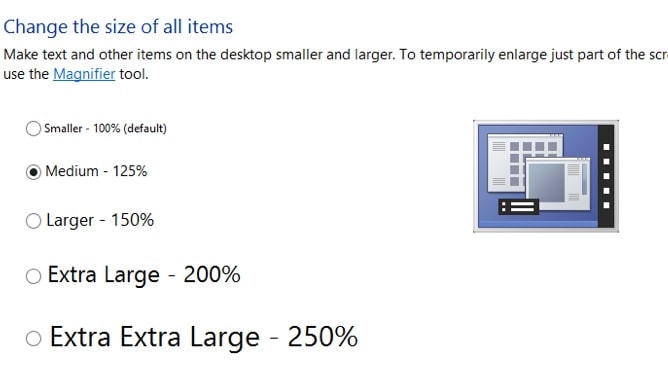
Only the middle cursor was in the correct position and it made it difficult to understand where the the cursor was pointing.
The Fix
choose another cursor in mouse properties control panel, then log out and log back in. It is the “Aero” icon set that has a problem with the altered size.