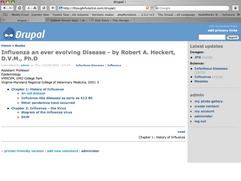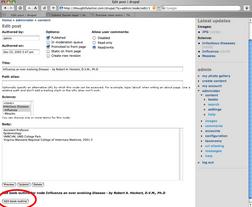Something that’s been kicking around in my head for a while, is the fact that I find most large web archives and blogs frustrating to various degrees. Including my own site!
The frustration has to do with what I would call, the “opacity” of sites to browsing, to discovery of information you do not know is there, and could not find because you aren’t searching for it directly. There are times I am in search of “information inspiration”- the serendipitous discovery of what I really wanted to know but didn’t know it.
Of course many sites have great search engines, and categorize articles by topic. But I feel that doesn’t go far enough. There are times when I am not even aware of the right WORD to describe a concept, but could recognize articles associated with it if I scanned them for a second or two. Or I am aware of the right word, but want some way to find ideas related to it serendipitously. This is what I call information inspiration.
Slashdot (and many other news sites and blogs) are date oriented. What happens to the articles after their moment in the sun, though is that they become increasingly buried. If you browse by topic, you still are unlikely to see them, since there are so many under each topic. Slashdot’s design discourages searching for topics.
First I have to say: don’t get me wrong. This is not meant as a critique of Slashdot per se: I LOVE Slashdot. I read it every day, and have for years. However, I feel like something is missing in general from our arsenal of navigation techniques on the web, so I am using Slashdot as an example here.
Continue reading