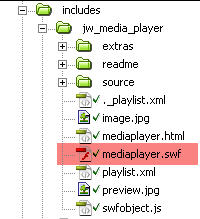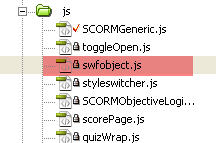In my search for the best way to synch video with slides, I’ve tried a number of different software packages. At this time, I’ve settled on the Rich Media Project’s flash extensions as the most reliable way to create synched presentations, but I’m always looking for a better way.
When I came across Adobe Presenter, it seemed like another promising tool for this purpose, and possibly easier for clients to use than anything else so far.
Unfortunately it does not yet seem to be the case, at least not yet. When I tried to sync a video of a lecture with a powerpoint using Presenter, it proved to be a hopelessly frustrating and tedious task.
Continue reading