Incorrect “register globals enabled” error in Drupal on hostgator
When I installed a new version of Drupal on one of my sites, an error showed up on the administration page:
Continue readingSolving technology problems, one at a time
When I installed a new version of Drupal on one of my sites, an error showed up on the administration page:
Continue readingA drupal blog site I set up for a friend has an RSS link in the footer. Clicking it brought up a 404 page. I checked the Drupal.org forums, but the typical reason given for
Continue readingThanks to TDobes note on the Drupal forums, I got past a fatal error after upgrading to Drupal 4.5.1 from 4.3. “Fatal error: Class theme_example: Cannot inherit from undefined class basetheme…” It turns out I
Continue readingOn a resource site I constructed for a medical facility, the readers need to have an easy “browse by topic” feature on the home page, along with other text. So I created a sort of block that can be dropped in to the middle of a static php page and function as a browser on the home page. The site is now access restricted, but a screenshot is here:
Continue readingWhen installing a new instance of drupal, I got the error “headers already sent.” I also got this same error a few weeks earlier when installing “Gallery” (Gallery website) In the case of Gallery, the
Continue readingThis is basically a way to style elements according to what kind of node they are in. So a title in a book page will look different than a title in a story.
This is based on some code written by Erik Hopp as shown in This thread
The idea is, we want each element to have a style assigned to it that not only makes a distinction between the ELEMENT type but the NODE type the element is in. So for example, instead of a title being styled only as
<h1 class="title">This is the Title of a Static Page</h1>
we want the class name to specify that this title is within a “particular” type of node.
<h1 class="title-page">This is the Title of a Static Page</h1>
or
<h1 class="title-story">This is the Title of a Story</h1>
Continue reading
This is based on the great tutorial by phpfreak at phpfreaks.com For a more complete explanation of this, take a look at his article.
The main variation I have made here is to adapt it for the drupal database and to separate the HTML more from the PHP to make it easier for designers to alter without needing to escape the code characters: a big source of errors for those of us who are not writing code day in and day out.
This will also work well dropped into a Dreamweaver-created php site – just change “nid” and “title” to whatever fields you want to display instead, and use the query dreamweaver generates when you define a recordset.
If you are new at this, it may go more smoothly if you first create a dynamic site in Dreamweaver, then create a dynamic table with whatever fields you want, THEN add in the additional code to generate the colors by comparing that file and this.
1. Navigation should be visible most of the time. The first time I looked through a book created with the Drupal’s book module, I recall being confused about how to proceed through the document. My confusion resulted from starting on a long page, so that the “previous/up/next” navigation had fallen below the “fold.” Since I was new to Drupal-based books, I wasn’t even aware it was there.

A long page where navigation has dropped below the fold.
The only other visible navigation which was relevant to the book was the breadcrumb trail at the top of the page, which allows the reader to jump “up” a level but not backwards and forwards between pages of a chapter.
I did figure the system out within a few minutes, but I’ve watched others who are less interested in “figuring things out” attempt fruitlessly to find their way around such issues, and pretty much give up. It is amazing how people don’t think to look around the page, or having looked, misunderstand what they are seeing.
Continue readingNote: a wiki containing this article and many other more in-depth discussions of drupal usability is HERE
A while back I promised to write up some suggestions for improving the book module. I finally got some time, so here they are. I’m posting this here because as far as I know, the drupal.org forums don’t yet allow images to be posted.
I am mostly interested in improving the navigation for the end user of drupal-based books, but I will start with my suggestions for changing the administration of books. Navigation suggestions will follow in another post.
1. When you browse to any page of a book, and click “administer,” you go to the editing screen for that one page.
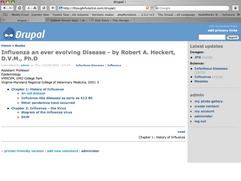
At the very bottom of the editing screen, there is a button “Edit book outline” that allows you to administer the relationship of that one page to the outline of the rest of the book.
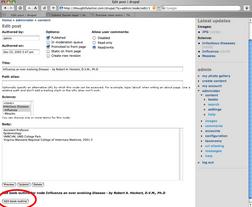 takes you to:
takes you to:

Note: See also PHP Alternating Color Table Rows for Drupal or Dreamweaver sites
I needed an alphabetical browser of all published nodes, and couldn’t figure out how to do it using existing Drupal tools, so created one in Dreamweaver and made a static page out of it. Maybe someone can make a Drupal module out of? it. It needs at least four big improvements that I can think of –
1. The Dreamweaver connection code needs to be Drupal-ized
2. It is written in the backwards Dreamweaver way – the php gets inserted into the html, rather than having the php output the html as part of the stream of code.
3. It needs to have the alternating table rows
4. It needs to be paged, when the list gets too long.