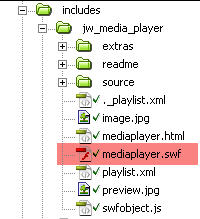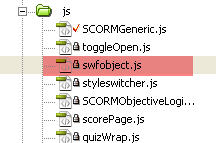A SCORM-Ready Template: Part 4B. Qualtrics Quizzes : End of Survey Message
Create an “End of Survey” message
We’ll start at the end first: in order to communicate with the learning module, your Qualtrics quizzes will all need to reference a custom End of Survey message, which will be located in your Qualtrics message library.
Continue reading