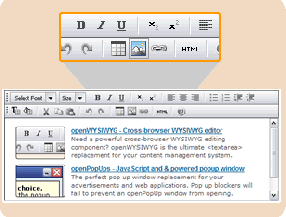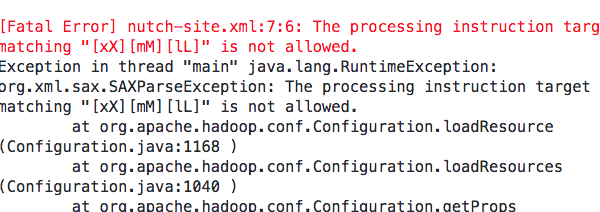The other day I came across a Windows Media file that would not play correctly on any player on Mac or PC. The audio track played fine, but there was no video – it was black. Nor would any encoding software convert the file to Flash Video, which is what was really needed.
Looking in Quicktime’s Movie Inspector I could at least tell that the video was in “G2M3” format. G2M3 is a proprietary codec, used in GoToMeeting by default when you save a recorded session.
GoToMeeting allows users to record meetings in either G2M3 or in standard Windows Media format. The latter choice is likely to be overlooked by most users, so chances are their recordings will be un-viewable and un-convertable on non-GoToMeeting software. However, even if a GoToMeeting session has been recorded in the proprietary format you can still convert the file after the fact using a little application called g2mtranscoder that is installed in the GoToMeeting folder.
Continue reading