Adobe Presenter tip: use mp3 audio format to sync long audio to slides
If you need to sync Powerpoint slides to a lengthy pre-recorded audio file in Presenter, the choice of format for the audio file is important. Save audio files intended for import into Presenter in mp3 format rather than WAV.
Presenter has a bug which shows up when using the Edit Audio window. WAV files will not play back beyond about 5 minutes into the timeline, making it impossible to sync slides to long WAV files using the Edit Audio window.
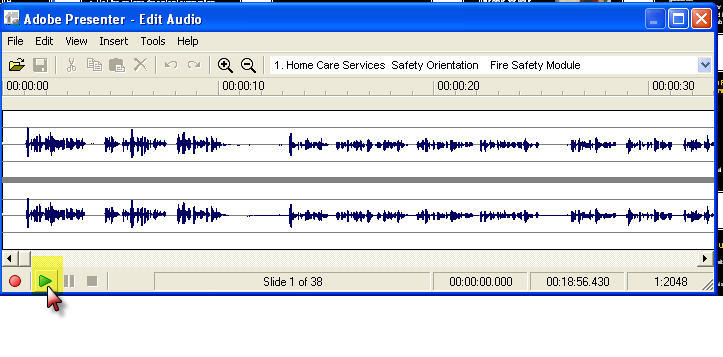
I really enjoy how you can create professional Flash presentations and self-paced courses complete with narration and interactivity. It allows you Record and edit high-quality audio. Just great.
—–